REQUEST COMPLIMENTARY SQLS*PLUS LICENCE
Microsoft exchange server

Microsoft Exchange server is an email forwarding service. It supports client protocols such as POP3, SMTP, MAPI and IMAP. It integrates with Outlook.
This program is used if you want to allow multiple users to access mail at the same time. It is indispensable in organizations with large numbers of employees. But it is also useful in small businesses.
What is Exchange server
The server allows you to work together with contacts, tasks and other mail services. You can create mail with your own domain.
Exchange server (ES) has many versions that are released at different times. Microsoft has added new features to each of them. Or deleted. For example, the developers removed instant messaging support from the 2003 program. Further we will consider this very utility. Setting up other versions of it is functionally the same. And you can learn how to bring the Exchange 2003 schema up to date.
You can work with voice mail, faxes, mobile devices. On a mail server it is possible to leave from any computer if there is an Internet connection. Support for HTTP, POP3, SMTP, LDAP, IMAP 4, MAPI.
ES can interact with other Microsoft utilities: ActiveSync, Windows Mail and Outlook. The work of the utility is closely related to the Active Directory (AD) component.
For a computer to work properly with this program, it must have suitable characteristics. They depend on what load it will have and what type of connection it will use. Here are the system requirements for small firms:
- 64-bit architecture.
- 10 gigabytes of RAM. Add 20 Mbytes for each new user.
- 30 Gigabytes of free space in the hardcaster.
- 200 Megabytes of memory on the system disc.
Suitable characteristics for different Exchange servers can be found on the official Microsoft website. In large organizations, the requirements for a mail server are different. There are several computers required.
Installing Microsoft exchange server
To install and configure the utility, you must first download a number of components and services.
- WWW Publishing.
- NET.
- SMTP and NNTP.
- NET Framework
- Windows 2003 Support Tools (numbers depend on ES version).
- Administrative Tools.
If you have a disk or other drive with Exchange server, run the installation from it. Or find the program at microsoft.com.
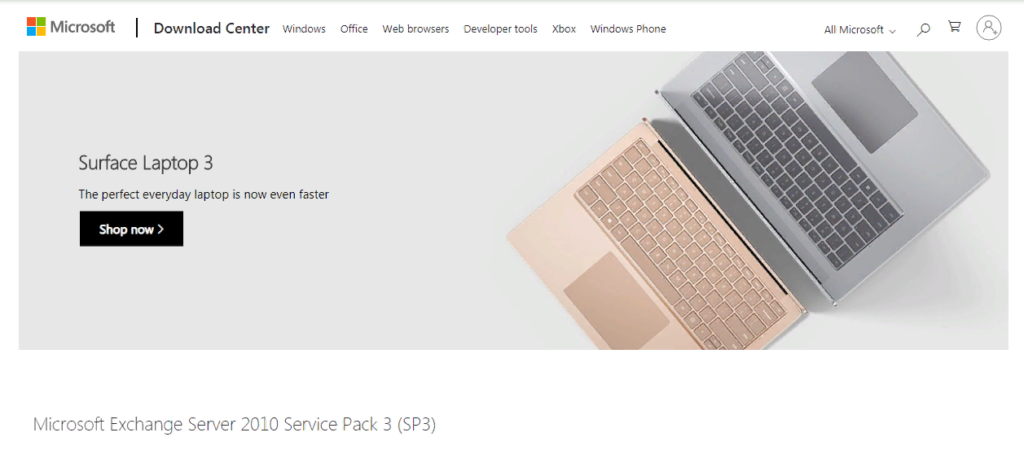
- Enter the query in the search box (it’s on the top right).
- Go to the “Downloads” section.
- Open the page with the version you need.
- Click on the “Download” button.
- Open the downloaded file. The data will be retrieved.
Before you install the ES server, you must prepare AD. Active Directory contains most of the information that is associated with Exchange server 2003: contacts, accounts, configurations, attributes.
If you do not have a group that manages the directory and you do not plan on doing a large deployment, you can go straight to the installer. He can set everything up automatically. To work with AD, you need administrator rights.
- In the unpacked folder with ES, find the setup.exe file.
- Open the Windows command line.
- Enter the command “
[Path to Setup file] /PrepareSchema IAcceptExchangeServerLicenseTerms“.
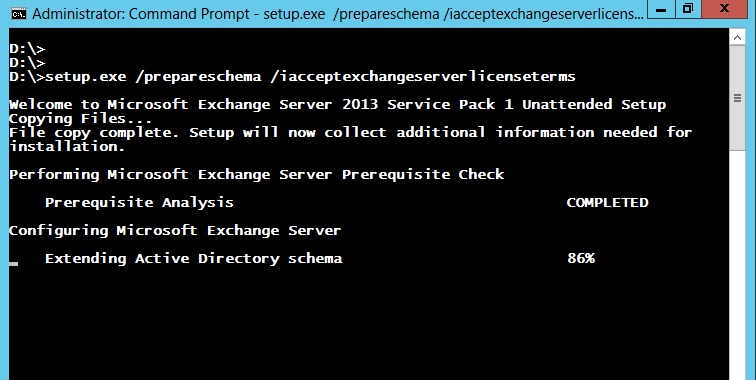
- Wait until the directory applies the required settings.
- Next you need to specify the organization name for Microsoft Exchange server 2003. Write “
[Path to Setup file] /PrepareAD /OrganizationName: "Organization Name" /IAcceptExchangeServerLicenseTerms“. The company name can only contain Latin characters, numbers, dashes. It cannot be changed after installation.
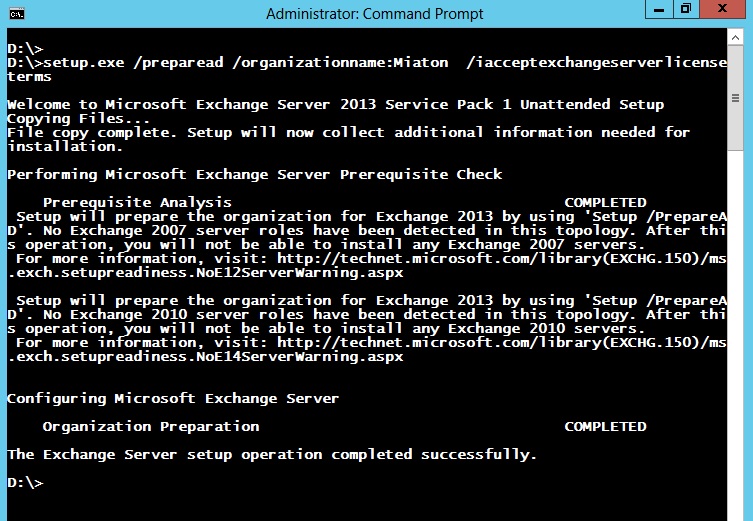
- Wait again.
- Now prepare the domains.
Enter the command “[Path to setup] /PrepareAllDomains /IAcceptExchangeServerLicenseTerms“.
To select the domain, enter “[Path to setup] /PrepareDomain:[FQDN of domain] /IAcceptExchangeServerLicenseTerms“.
The installer does it all automatically.
To see the result, go to the AD Service Interfaces editor. Find the “Schema”. Select the “rangeUpper” property. In “ms-Ex-Verision-Pt” you should write a value for Microsoft Exchange server (this is not a 2003 version of the program; you can find the values on the official Microsoft website).
Domain Creation
In order for ES to accept and send emails via POP3, SMTP, IMAP, add users, and work, the domain must be made.
- Go to the program console.
- Go to “Organization Configuration”.
- Open “Hub Transport Server”.
- The “Domains to be served” section.
- The button “Create domain”.
- Write the name in the window that opens. This may be the name of your company, the line of business. Or all
- together in any combination.
- Tick the “Authorized domain” option.
- Open the “Address Policies” tab.
- Click “Create policy” (in the list of “Actions”).
- Write its name.
- Add the “Users” container. To do this, click on the “Browse” button and specify the path to it.
- Click “Next” until the window with the rules configuration for mail addresses appears.
- Tick the “Select the accepted domain” box.
- The “Browse” button.
- Specify the domain that you have just made.
- Confirm.
Exchange server 2003 can now work with internal e-mail correspondence. That is, this type of resource allows employees to send email to each other. To specify the reception and sending of e-mails via IMAP, POP3 and SMTP:
- Go to Hub Transport Server.
- “Send Connectors.”
- Select “Create connector” in the “Actions” section.
- Write a name for the connector.
- Enter the name of your domain.
- Click “Next”.
- In the next menu you need to specify which addresses your mail will be sent to. If you want Microsoft server
- 2003 to work with all domains, write “*” (asterisk) in the “Address space” field.
- Again, “Next”.
- Select the option “Use MX DNS records for automatic routing”.
- Click “Next” a few more times. And click “Create”.
Then you need to configure the reception of e-mails from external sources:
- Go to “Server Settings”.
- Open the “Transport Hub”.
- There are only two connectors: “Default” and “Client”. The first one is used to work with almost all domains and the second one is for Outlook users. It is blocked to receive messages from sources that have not been authenticated. And this is almost all resources on the network.
- Double-click on the name of the connector. The property menu will open.
- In the “General” section write the actual domain name.
- Go to the “Permission groups” tab.
- Put a checkmark in the “Anonymous users” box.
- In the “Authentication” section.
- Remove the checkmark from the “Authenticate” option.
The program is configured and can work.
Configuring Microsoft exchange server
You can now figure out how to select the type of Exchange account (POP3, IMAP 4). Both protocols are connected to Client Access. In version 2003, they are connected to IIS. Separate services are responsible for these protocols.
Find one of them in the console list.
- Open her properties.
- Select “Automatic” under “Launch Option”.
- Click on “Start”.
- Go to Local – Server Setup – Client Access.
- In the list “Protocol Name” will be “POP3” and “IMAP 4”. Open the properties of one of them.
- You can specify the port numbers at which the program can connect the domain.
- On the “Authentication” tab, set the security parameters. They depend on the settings that can be set on the user’s computer.
In new versions of Microsoft server (from 2013 and higher), the settings are set through ECP (Administration Center).
These protocols can accept electronic correspondence. There’s a difference between them:
- In IMAP 4, emails are on the server. You need the internet to access them.
- POP3 saves messages on the recipient side (computer, mobile device) but deletes them from the domain. If you download them to your PC once, they will disappear from the domain. This protocol has its advantages. But users usually prefer IMAP.
Mailbox creation
To add users and mailboxes you need domain administrator rights.
- Start the management console.
- Expand the “Configuring mailboxes in the recipient”.
- “Create a mailbox”.
- Open the “Introduction” section.
- Click “Mailbox”.
- Select “New” in the “User Type” section.
- This will open a page with the information that you need to enter: employee’s name; login (login name); password.
- In the next window you should fill in the “Alias” field (it usually coincides with the login).
- Download the mailbox database and its policy.
- Confirm and click “Create”.
In the ES 2016, this is how it’s done:
- Open an Administration Center (ECP).
- Click on the “Recipients” button (it is on the top left).
- Click on “Mailboxes”.
- Expand the list with the same name. To do so, click on the arrow next to the “+” (Plus) symbol.
- Option “User Box”.
- Go to the “Create” page.
- “New User”.
- Fill in the information about the account owner.
- Save the changes.
After that the box can be connected to Outlook or other e-mail program.
Administrator rights
It’s easy to elevate an ordinary user to an administrator. But the list of actions depends on the version of the utility.
2003:
- Right-click on “My Computer”.
- Item “Management”.
- “Local users.”
- Click on “Groups”.
- Double-click on “Administrators.”
- Double-click “Add”.
- Select “Search”.
- Find the desired user.
2007:
- Go to the console.
- “Configuration”.
- Click “Add Administrator”.
- Click on “Browse”.
- Select the user and assign the role.
- Confirm.
2010:
- In the console, expand “Toolbox”.
- Find the Work page.
- Open the Access Control Editor.
- Highlight the user (the ability to modify user data must be unlocked).
- Click the “Register” button.
- “Administrator roles”.
- Find “Recipient Management”. Open the “Details”.
- In “Members” section click “Add”.
- Select a user and save.
2013:
- In the Administration Center, go to Mail – Options – Management.
- Click on “Roles and Auditing”.
- Double-click on “Manage recipients”.
- Click the “Add” button.
- Select a user.
- Click “OK”.
Connecting Outlook
Here is how to connect Outlook to an Exchange server:
- Go to the Control Panel.
- Open the “Mail” menu under “Accounts and Security”.
- The “Accounts” button.
- Click the “Create” button.
- Select the service and click “Next”.
- Option “Manual Settings”.
- Mark the option for ES.
- In the “Server” field, enter exchange[version].[domain].
- In the “Username” field, enter the login.
- Tick the “Use caching” option if you are going to access your mail from mobile devices.
- In the window that opens, put a dot in “Automatically detect status”.
- Click on the “Connection” tab.
- Put a checkmark in the “By HTTP protocol” box.
- Click the “Proxy server” button.
- In the “URL” field write exchange[version].[domain].
- In the “Authentication Method” list select “NTLM Verification”.
- Click “OK”.
You cannot create a connection if Outlook is running. Before setting up, you must close this program and complete the processes associated with it.
Scheme Enhancement
Only one organization is available within the same network. You cannot use different ES in parallel. If you have already installed a mailbox share, you can figure out how to upgrade the Exchange 2003 schema to 2007, 2010, 2013 or 2016. This is a fairly complex process and there are many factors to consider. From the installed programs to the settings of each user. To migrate an ES program, you need to have a good understanding of it.
- Download all updates for ES.
- Deploy the utility you are going to upgrade to. You should do it in that order: Client Access, Transport Hub, Messaging System, Mailboxes.
- Place the old utility in the foreground. In place of client access, put the version you want.
- Set up the Transport Hub and Messaging System.
- Move the mailboxes to the new server.
- Update all AD services.
One more way. There is an interactive ES assistant on technet.microsoft.com. Go to this site, enter a request in the search box and open the page you want. To raise the diagram, click “Local Deployment”. Select the version you want to go to. There is an environment update.
It is impossible to imagine a large company without Microsoft Exchange server. Your own email domain will increase your company’s efficiency.
But in a small company a server is also indispensable. In the program it is very easy to make reception and sending of messages on all protocols. It can be connected to Outlook.
Install Microsoft Exchange Server 2019
MORE NEWS
PreambleNoSql is not a replacement for SQL databases but is a valid alternative for many situations where standard SQL is not the best approach for...
PreambleMongoDB Conditional operators specify a condition to which the value of the document field shall correspond.Comparison Query Operators $eq...
5 Database management trends impacting database administrationIn the realm of database management systems, moreover half (52%) of your competitors feel...
The data type is defined as the type of data that any column or variable can store in MS SQL Server. What is the data type? When you create any table or...
PreambleMS SQL Server is a client-server architecture. MS SQL Server process starts with the client application sending a query.SQL Server accepts,...
First the basics: what is the master/slave?One database server (“master”) responds and can do anything. A lot of other database servers store copies of all...
PreambleAtom Hopper (based on Apache Abdera) for those who may not know is an open-source project sponsored by Rackspace. Today we will figure out how to...
PreambleMongoDB recently introduced its new aggregation structure. This structure provides a simpler solution for calculating aggregated values rather...
FlexibilityOne of the most advertised features of MongoDB is its flexibility. Flexibility, however, is a double-edged sword. More flexibility means more...
PreambleSQLShell is a cross-platform command-line tool for SQL, similar to psql for PostgreSQL or MySQL command-line tool for MySQL.Why use it?If you...
PreambleWriting an application on top of the framework on top of the driver on top of the database is a bit like a game on the phone: you say “insert...
PreambleOracle Coherence is a distributed cache that is functionally comparable with Memcached. In addition to the basic function of the API cache, it...
PreambleIBM pureXML, a proprietary XML database built on a relational mechanism (designed for puns) that offers both relational ( SQL / XML ) and...
What is PostgreSQL array? In PostgreSQL we can define a column as an array of valid data types. The data type can be built-in, custom or enumerated....
PreambleIf you are a Linux sysadmin or developer, there comes a time when you need to manage an Oracle database that can work in your environment.In this...
PreambleStarting with Microsoft SQL Server 2008, by default, the group of local administrators is no longer added to SQL Server administrators during the...















