REQUEST COMPLIMENTARY SQLS*PLUS LICENCE
Oracle FIRST_VALUE function
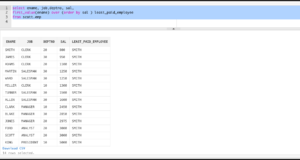
Oracle/PLSQL FIRST_VALUE function returns the first value in an ordered set of values from the analytical window. It is similar to FIRST_VALUE and NTH_VALUE.
Oracle/PLSQL syntax of FIRST_VALUE function
FIRST_VALUE (_id)
[RESPECT NULLS | IGNORE NULLS]
OVER ([query_partition_clause_id] [order_by_clause_id])
The following syntax is also the accepted format:
FIRST_VALUE (_id [RESPECT NULLS | IGNORE NULLS])
OVER ([query_partition_clause_id] [order_by_clause_id])
where:
- expression_id – The column or expression for which you want to return the first value.
- RESPECT NULLS | IGNORE NULLS – Optional. It determines whether NULL values are enabled or ignored in the analysis window. If this parameter is omitted, the default value is RESPECT NULLS, which includes NULL values.
- query_partition_clause_id – Optional. It is used to divide results into groups based on one or more expressions.
- order_by_clause_id – Optional. It is used to organize the data in each section.
- windowing_clause_id – Optional. It defines the rows in the analysis window for evaluation, and it is important that you use the correct windowing_clause, or you may get unexpected results. This can be a value such as:
| windowing_clause | Description |
|---|---|
| RANGE BETWEEN UNBOUNDED PRECEDING AND CURRENT ROW | The last line in the window changes with the current line (by default) |
| RANGE BETWEEN CURRENT ROW AND UNBOUNDED FOLLOWING | The first line in the window changes as the current line changes |
| RANGE BETWEEN UNBOUNDED PRECEDING AND UNBOUNDED FOLLOWING | All lines are included in the window regardless of the current line |
- FIRST_VALUE returns the first value represented by its data type.
You can use FIRST_VALUE in the following versions of Oracle/PLSQL
Oracle 12c, Oracle 11g, Oracle 10g, Oracle 9i
DDL / DML for examples
If you want to follow this guide, use the DDL to create the table and DML to fill in the data. Then try the examples in your own database!
DDL / DML for FIRST_VALUE
If you have an Oracle database and want to explore the capabilities of the FIRST_VALUE analytics function yourself, then below we provide the DDL and DML that you will need.
Just follow the instructions to complete your database. Then follow the link to return to the FIRST_VALUE training material to try out examples for yourself.
DDL Example
DDL means the data definition language and is the instruction required to create the tables used in the FIRST_VALUE example.
Follow the following DDL instructions in your Oracle database:
CREATE TABLE empls
( empl_id number(6) NOT NULL,
f_name varchar2(25) NOT NULL,
l_name varchar2(30) NOT NULL,
salary_id number(8,2),
depart_id number(4),
CONSTRAINT emp_id_pk1 PRIMARY KEY (empl_id);
DML example
DML means a data manipulation language. These are INSERT commands that you will need to run in your Oracle database to populate the data:
Run the following DML operators in your Oracle database:
insert into empls (empl_id, f_name, l_name, salary_id, depart_id)
(100, 'Anita', 'Borg', 2500.10);
insert into empls (empl_id, f_name, l_name, salary_id, depart_id)
(200, "Alfred", "Aho", 3200.10);
insert into empls (empl_id, f_name, l_name, salary_id, depart_id)
(300, "Bill", "Gates", 2100.10);
insert into empls (empl_id, f_name, l_name, salary_id, depart_id)
(400, 'Linus', 'Torvalds', 3700.20);
insert into empls (empl_id, f_name, l_name, salary_id, depart_id)
(500, "Michael", "Dell", 3100.20);
insert into empls (empl_id, f_name, l_name, salary_id, depart_id)
(600, "Nello", "Cristianini", 2950, 20);
insert into empls (empl_id, f_name, l_name, salary_id, depart_id)
(700, "Rasmus", "Lerdorf", 4900.20);
insert into empls (empl_id, f_name, l_name, salary_id, depart_id)
(800, "Steve", "Jobs", 2600.30);
insert into empls (empl_id, f_name, l_name, salary_id, depart_id)
900, 'Thomas', 'Kyte', 5000.30;
Example
Let’s look at some examples of Oracle FIRST_VALUE functions and see how to use FIRST_VALUE in Oracle / PLSQL.
The highest salary for all employees
Start with a simple example and use the FIRST_VALUE function to return the highest salary in the employee table. In this example we do not need to query_partition_clause because we are evaluating the entire employees table.
In this example we have a table of employees with the following data:
| EMPLOYEE_ID | FIRST_NAME | LAST_NAME | SALARY | DEPARTMENT_ID |
|---|---|---|---|---|
| 100 | Anita | Borg | 2500 | 10 |
| 200 | Alfred | Aho | 3200 | 10 |
| 300 | Bill | Gates | 2100 | 10 |
| 400 | Linus | Torvalds | 3700 | 20 |
| 500 | Michael | Dell | 3100 | 20 |
| 600 | Nello | Cristianini | 2950 | 20 |
| 700 | Rasmus | Lerdorf | 4900 | 20 |
| 800 | Steve | Jobs | 2600 | 30 |
| 900 | Thomas | Kyte | 5000 | 30 |
To find the highest salary, enter the following SELECT:
SELECT DISTINCT FIRST_VALUE(salary_id)
OVER (ORDER BY salary_id DESC)
RANGE BETWEEN UNBOUNDED PRECEDING AND UNBOUNDED FOLLOWING)
AS "HIGH"
FROM empls;
The result you should get:
| HIGH |
|---|
| 5000 |
In this example, FIRST_VALUE returns the highest salary value specified by FIRST_VALUE (salary_id). The analysis window sorts the salary data in descending order, as specified by ORDER BY salary DESC. The parameter windowing_clause = RANGE BETWEEN UNBOUNDED PRECEDING AND UNBOUNDED FOLLOWING is used to ensure that all rows are included regardless of the current row.
And since we want to get the highest salary in the table, we did not need to enable query_partition_clause_id to separate the data.
The highest salary for depart_id
Now let’s show you how to use FIRST_VALUE with query_partition_clause_id. In the following example, let’s return the highest salary for depart_id 10 and 20.
Based on the same table, enter the following SQL statement:
SELECT DISTINCT depart_id, FIRST_VALUE(salary_id)
OVER (PARTITION BY depart_id ORDER BY salary_id DESC)
RANGE BETWEEN UNBOUNDED PRECEDING AND UNBOUNDED FOLLOWING)
AS "HIGH"
FROM empls
WHERE depart_id in (10,20)
ORDER BY depart_id;
Here are the results you should get:
| DEPART_ID | HIGH |
|---|---|
| 10 | 3200 |
| 20 | 4900 |
In this example, FIRST_VALUE returns the highest salary value specified by FIRST_VALUE (salary_id). The analysis window will divide the results by DEPARTMENT_ID and organize the salary data in descending order, as specified by PARTITION BY DEPARTMENT_ID ORDER BY DESC salary.
Lowest salary by department_id
Now let’s show you how to use the FIRST_VALUE function to return the lowest salaries for department_id 10 and 20.
Again, based on the data in the table, enter the following SQL statement:
SELECT DISTINCT depart_id, FIRST_VALUE(salary_id)
OVER (PARTITION BY depart_id ORDER BY salary_id ASC)
RANGE BETWEEN UNBOUNDED PRECEDING AND UNBOUNDED FOLLOWING)
AS "LOW"
FROM empls
WHERE depart_id in (10,20)
ORDER BY depart_id;
Here are the results you should get:
| DEPART_ID | LOW |
|---|---|
| 10 | 2100 |
| 20 | 2950 |
In this example, we have changed the sorting order by section as PARTITION BY DEPART_ID ORDER BY salary ASC, and now we get the lowest salary based on DEPART_ID.
FIRST_VALUE and LAST_VALUE : Problem Solving using Analytic Functions
MORE NEWS
PreambleNoSql is not a replacement for SQL databases but is a valid alternative for many situations where standard SQL is not the best approach for...
PreambleMongoDB Conditional operators specify a condition to which the value of the document field shall correspond.Comparison Query Operators $eq...
5 Database management trends impacting database administrationIn the realm of database management systems, moreover half (52%) of your competitors feel...
The data type is defined as the type of data that any column or variable can store in MS SQL Server. What is the data type? When you create any table or...
PreambleMS SQL Server is a client-server architecture. MS SQL Server process starts with the client application sending a query.SQL Server accepts,...
First the basics: what is the master/slave?One database server (“master”) responds and can do anything. A lot of other database servers store copies of all...
PreambleAtom Hopper (based on Apache Abdera) for those who may not know is an open-source project sponsored by Rackspace. Today we will figure out how to...
PreambleMongoDB recently introduced its new aggregation structure. This structure provides a simpler solution for calculating aggregated values rather...
FlexibilityOne of the most advertised features of MongoDB is its flexibility. Flexibility, however, is a double-edged sword. More flexibility means more...
PreambleSQLShell is a cross-platform command-line tool for SQL, similar to psql for PostgreSQL or MySQL command-line tool for MySQL.Why use it?If you...
PreambleWriting an application on top of the framework on top of the driver on top of the database is a bit like a game on the phone: you say “insert...
PreambleOracle Coherence is a distributed cache that is functionally comparable with Memcached. In addition to the basic function of the API cache, it...
PreambleIBM pureXML, a proprietary XML database built on a relational mechanism (designed for puns) that offers both relational ( SQL / XML ) and...
What is PostgreSQL array? In PostgreSQL we can define a column as an array of valid data types. The data type can be built-in, custom or enumerated....
PreambleIf you are a Linux sysadmin or developer, there comes a time when you need to manage an Oracle database that can work in your environment.In this...
PreambleStarting with Microsoft SQL Server 2008, by default, the group of local administrators is no longer added to SQL Server administrators during the...















