REQUEST COMPLIMENTARY SQLS*PLUS LICENCE
Encryption of stored data in MySQL 8
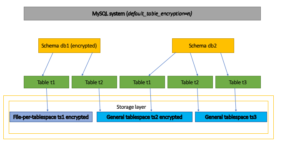
MySQL 5.7.11 introduced transparent encryption for InnoDB table space, which included support for table space files. Later, encryption for the shared table space was introduced in MySQL 8.0.13.
To improve the ease of processing encryption, MySQL 8.0.16 added several functions to enable, disable and apply encryption to tables in a schema, shared table space or the entire MySQL system. This allows you to manage database administrators in more detail. The following sections discuss some of these functions with examples.
Encryption takes place at the table space level
MySQL encrypts tables at the storage level, encrypting the contents of file system blocks. The table space cannot have a mixture of encrypted and unencrypted blocks. Thus, the table space is either unencrypted or encrypted. For custom tables, MySQL supports two types of table space.
By default, file table spaces are used per table, where each table is stored in a separate table space. The second type is a shared table space where several tables can be stored in the same table space. It follows that normal table spaces cannot have a mixture of unencrypted and encrypted tables.
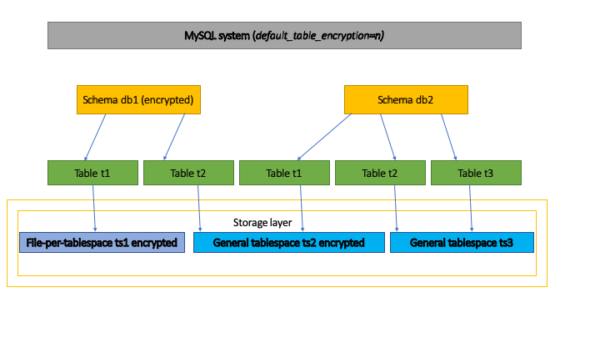
Encryption can be controlled at several levels in the MySQL system. Encryption takes place at the storage level.
Option 1: We want all tables in my system to be encrypted
We want every table in our system to be encrypted. This can easily be achieved with the system-wide configuration parameter default_table_encryption.
If you set default_table_encryption to ‘y’, all new tables will be encrypted. In the figure above, this will be a system level configuration.
Option 2: We want all the tables in my schema to be encrypted
We have a scheme where we want all our tables to be encrypted. When creating the schema, you can set the default encryption attribute. All tables created in the schema will inherit this default schema encryption attribute.
If you look at the figure above, if encryption is set to ‘db1’, all tables will be encrypted for both file table spaces per table, such as ‘ts1’, and shared table spaces, such as ‘ts2’. See sections 3 and 4 for more information.
Option 3: We have a shared table space, and we want it to be encrypted
We use common tabular spaces and want all tables in the tabular space to be encrypted. We know that a shared table space can only contain tables that are encrypted or unencrypted. As you can see in the figure above, we want ‘ts2’ to be encrypted.
So we create a table space and configure it to be encrypted. The ‘t2’ table from the ‘db1’ schema will then be created and stored in ‘ts2’ in an encrypted form because ‘db1’ is created with the default encryption set. When creating ‘ts1’, an encryption condition must be added to ‘db2’ to successfully create a table that will be stored in ‘ts2’. See Section 4 for more information.
Option 4: we want to block overriding the default encryption settings
There are items to override the default encryption settings. we want to prevent any changes to these settings. Looking at the above figure, “db1” has default encryption set, “db2” has no default encryption set, and “ts2” is created as encrypted table space, we want to disable the creation of “t1” from “db2” to “t2”.
We can achieve this by using the configuration parameter – table_encryption_privilege_check = true, which will ask the server to prohibit overriding the encryption parameter. Users with TABLE_ENCRYPTION_ADMIN privilege can always override any check. See Section 5 for more information.
MySQL default encryption
MySQL 8.0.16 provides a server system variable default_table_encryption, which is set to “n” by default when you start the server. Creating a schema or shared tabular space will inherit this parameter. For example, with – default_table_encryption = true
$ CREATE SCHEMA db1;
$ SHOW CREATE SCHEMA db1;
|Database |Create Database
|-
|db1 |CREATE DATABASE `db1`
/*!40100 DEFAULT CHARACTER SET utf8mb4
COLLATE utf8mb4_0900_ai_ci */
/*!80016 DEFAULT ENCRYPTION='Y' */
$ CREATE TABLESPACE ts2 ADD DATAFILE 'df1.ibd';
$ SELECT NAME, ENCRYPTION
FROM INFORMATION_SCHEMA.INNODB_TABLESPACES
WHERE NAME LIKE 'ts2';
|NAME |NAME
|-
|ts2 |Y
This variable allows you to create encrypted tables in the entire MySQL system. Of course, we can override the configuration inheritance by explicitly specifying the encryption type as shown in sections 3. and 4. below.
Note: The default_table_encryption variable parameters can be changed at runtime by users who own the SYSTEM_VARIABLES_ADMIN and TABLE_ENCRYPTION_ADMIN or SUPER privileges.
Default broad encryption scheme
The default encryption for the schema is set using the new DEFAULT ENCRYPTION sentence introduced in MySQL 8.0.16 when creating or modifying a schema. For example:
CREATE SCHEMA db1 DEFAULT ENCRYPTION='y';
Any table created in the ‘db1’ schema will inherit the DEFAULT ENCRYPTION schema sentence parameter.
For example:
$ CREATE TABLE db1.t1 (f1 int);
$ SHOW CREATE TABLE db1.t1;
|Table |Create Table
|-
|t1 |CREATE TABLE `t1` (
`f1` int DEFAULT NULL
) ENGINE=InnoDB DEFAULT CHARSET=utf8mb4
COLLATE=utf8mb4_0900_ai_ci ENCRYPTION='Y'.
$ SELECT TABLE_NAME, CREATE_OPTIONS
FROM INFORMATION_SCHEMA.TABLES
WHERE TABLE_NAME='t1';
|TABLE_NAME |TABLE_OPTIONS
|-
|t1 |ENCRYPTION='Y'
We can override the default ENCRYPTION table by explicitly specifying it in our CREATE operator. Attempts to create an unencrypted table in a scheme with DEFAULT ENCRYPTION = ‘Y’ will trigger a warning. For instance:
$ CREATE TABLE db1.t4 (f1 int) ENCRYPTION='n';
# Warnings:
# Warning 3824 Creating an unencrypted table in a database
# with encryption enabled by default #
Common tabular spaces and default encryption scheme
Suppose we have a ‘db1’ schema with DEFAULT ENCRYPTION set to ‘Y’ and we want to create a table using the common table space in ‘db1’. MySQL expects users to use an encrypted shared table space. For example:
$ CREATE TABLESPACE ts2
ADD DATAFILE 'df1.ibd' ENCRYPTION='y';
$ CREATE SCHEMA db1 DEFAULT ENCRYPTION='y';
$ CREATE TABLE db1.t2 (f1 int) TABLESPACE=ts2;
$ SHOW CREATE TABLE db1.t2;
|Table |Create Table
|-
|t2 |CREATE TABLE `t2` (
`f1` int DEFAULT NULL
) /*!50100 TABLESPACE `ts2` */ ENGINE=InnoDB
DEFAULT CHARSET=utf8mb4 COLLATE=utf8mb4_0900_ai_ci
/*!80016 ENCRYPTION='Y'!
$ SELECT NAME, ENCRYPTION
FROM INFORMATION_SCHEMA.INNODB_TABLESPACES
WHERE NAME LIKE 'ts2';
|NAME |ENCRYPTION
|-
|ts2 |Y
You can create a table using an unencrypted shared table space by explicitly specifying the ENCRYPTION sentence in the CREATE TABLE. This will generate a warning. For example:
$ CREATE TABLESPACE ts4 ADD DATAFILE 'df1.ibd' ENCRYPTION='n';
$ CREATE SCHEMA db1 DEFAULT ENCRYPTION='y';
$ CREATE TABLE db1.t1 (f1 int) TABLESPACE=ts4 ENCRYPTION='n';
# Warnings:
# Warning 3824 creating an unencrypted table in a database
# with encryption enabled by default #
Ensuring encryption of tables
You may have noticed above that we allow overriding the default encryption setting by explicitly providing the DEFAULT ENCRYPTION condition for the schema and the ENCRYPTION offer when creating tables.
However, some users/administrators want to make sure that strict adherence to the rules does not break the default settings. MySQL 8.0.16 provides a new server system variable named table_encryption_privilege_check that can be used to apply the default encryption settings.
MySQL 8.0.16 provides a new privilege named TABLE_ENCRYPTION_ADMIN, which should be given to users who need to override the default encryption settings when table_encryption_privilege_check is enabled .
The ‘table_encryption_privilege_check’ variable can be changed at runtime by users who own the SUPER privilege.
Suppose the server is running with – table_encryption_privilege_check = true and – default_table_encryption = true. And the user is not granted the TABLE_ENCRYPTION_ADMIN privilege.
a) Trying to create a scheme with DEFAULT ENCRYPTION = ‘N’ will cause an error.
$ CREATE SCHEMA db1 DEFAULT ENCRYPTION='n';
# ERROR HY000: Database default encryption differ
# from the 'default_table_encryption' settings
# the user doesn't have enough privileges
b) Attempting to create a table with an encryption type that does not match the encryption scheme will also result in a similar error. For example:
$ CREATE SCHEMA db1;
-- Uses DEFAULT ENCRYPTION='y' because
-- 'default_table_encryption' is true
$ CREATE TABLE db1.t1 (f1 int) ENCRYPTION='n';
# ERROR HY000: Table encryption is different from encryption
# the default database, and the user does not have
# Of sufficient privilege
c) Trying to create a shared table space with ENCRYPTION = ‘N’ will cause an error.
$ CREATE TABLESPACE ts1
ADD DATAFILE 'ts1.ibd' ENCRYPTION='n';
# ERROR HY000: Table space encryption is different from the setting
# 'default_table_encryption', and the user
# doesn't have enough privileges
C – table_encryption_privilege_check = true and – default_table_encryption = false, we will see such a forced ban on encrypted tables in MySQL. For example, if a user tries to create a database with DEFAULT ENCRYPTION = ‘Y’ or a table with ENCRYPTION = ‘Y’, the command will end up with an error message.
The user who owns the TABLE_ENCRYPTION_ADMIN privilege will be able to execute the above statements, canceling the privilege checks.
Learning MySQL- Encryption, Hashing, and Compressing
MORE NEWS
PreambleNoSql is not a replacement for SQL databases but is a valid alternative for many situations where standard SQL is not the best approach for...
PreambleMongoDB Conditional operators specify a condition to which the value of the document field shall correspond.Comparison Query Operators $eq...
5 Database management trends impacting database administrationIn the realm of database management systems, moreover half (52%) of your competitors feel...
The data type is defined as the type of data that any column or variable can store in MS SQL Server. What is the data type? When you create any table or...
PreambleMS SQL Server is a client-server architecture. MS SQL Server process starts with the client application sending a query.SQL Server accepts,...
First the basics: what is the master/slave?One database server (“master”) responds and can do anything. A lot of other database servers store copies of all...
PreambleAtom Hopper (based on Apache Abdera) for those who may not know is an open-source project sponsored by Rackspace. Today we will figure out how to...
PreambleMongoDB recently introduced its new aggregation structure. This structure provides a simpler solution for calculating aggregated values rather...
FlexibilityOne of the most advertised features of MongoDB is its flexibility. Flexibility, however, is a double-edged sword. More flexibility means more...
PreambleSQLShell is a cross-platform command-line tool for SQL, similar to psql for PostgreSQL or MySQL command-line tool for MySQL.Why use it?If you...
PreambleWriting an application on top of the framework on top of the driver on top of the database is a bit like a game on the phone: you say “insert...
PreambleOracle Coherence is a distributed cache that is functionally comparable with Memcached. In addition to the basic function of the API cache, it...
PreambleIBM pureXML, a proprietary XML database built on a relational mechanism (designed for puns) that offers both relational ( SQL / XML ) and...
What is PostgreSQL array? In PostgreSQL we can define a column as an array of valid data types. The data type can be built-in, custom or enumerated....
PreambleIf you are a Linux sysadmin or developer, there comes a time when you need to manage an Oracle database that can work in your environment.In this...
PreambleStarting with Microsoft SQL Server 2008, by default, the group of local administrators is no longer added to SQL Server administrators during the...















