REQUEST COMPLIMENTARY SQLS*PLUS LICENCE
Oracle DELETE method
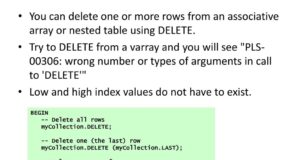
DELETE method in Oracle PL/SQL, removes all elements from any collection type. This operation immediately frees up the memory allocated to the items to be removed.
Syntax of the DELETE method in Oracle PL/SQL
collect_name.DELETE (n_id);
collect_name.DELETE (m_id, n_id);
where:
|
Consider some examples to understand how to use the DELETE collection method in Oracle PL/SQL.
DELETE method with Nested Tables
In this example, we use Nested Tables and do the following:
- declare the Nested Tables variable
- initialize it with six elements
- delete and then restore the second item.
- delete a number of items, and then restore one of them.
- and at the end we remove all the elements.
Recovered items take up the same memory as the corresponding deleted items. The print_nt_id procedure prints the Nested Tables variable after initialization and after each DELETE operation.
CREATE OR REPLACE TYPE nt_type_id IS TABLE OF NUMBER;CREATE OR REPLACE PROCEDURE print_nt_id (nt nt_type_id) IS i NUMBER;BEGIN i := nt.FIRST; IF i IS NULL THEN DBMS_OUTPUT.PUT_LINE('nt is empty'); ELSE WHILE i IS NOT NULL LOOP DBMS_OUTPUT.PUT('nt.(' || i || ') = '); print(nt_id(i)); i := nt.NEXT(i); END LOOP; END IF; DBMS_OUTPUT.PUT_LINE('---');END print_nt_id;DECLARE nt nt_type_id := nt_type_id(11, 22, 33, 44, 55, 66);BEGIN print_nt_id(nt); nt.DELETE(2); -- Removes the second element print_nt_id(nt); nt(2) := 2222; -- Restores the second element print_nt_id(nt); nt.DELETE(2, 4); -- Removes the range of elements print_nt_id(nt); nt(3) := 3333; -- Restores the third element print_nt_id(nt); nt.DELETE; -- Removes all elements print_nt_id(nt);END;Result:nt_id.(1) = 11nt_id.(2) = 22nt_id.(3) = 33nt_id.(4) = 44nt_id.(5) = 55nt_id.(6) = 66---nt_id.(1) = 11nt_id.(3) = 33nt_id.(4) = 44nt_id.(5) = 55nt_id.(6) = 66---nt_id.(1) = 11nt_id.(2) = 2222nt_id.(3) = 33nt_id.(4) = 44nt_id.(5) = 55nt_id.(6) = 66---nt_id.(1) = 11nt_id.(5) = 55nt_id.(6) = 66---nt_id.(1) = 11nt_id.(3) = 3333nt_id.(5) = 55nt_id.(6) = 66---nt_id is empty---DELETE method with Associative Arrays
The following example fills in the indexed string and removes all the elements, which frees the memory allocated to them. The example then replaces the deleted items, that is, adds new items that have the same indexes as the deleted items.
The new replacement items do not take up the same memory as the corresponding deleted items. Finally, the example removes one item and then a number of items. The print_aa_str_id procedure shows the effects of operations.
DECLARE
TYPE aa_type_str_id IS TABLE OF INTEGER INDEX BY VARCHAR2(10);
aa_str_id aa_type_str_id;
PROCEDURE print_aa_str_id IS
i VARCHAR2(10);
BEGIN .
i := aa_str_id.FIRST;
IF i IS NULL THEN
DBMS_OUTPUT.PUT_LINE('aa_str_id is empty');
ELSE .
WHILE i IS NOT NULL LOOP
DBMS_OUTPUT.PUT('aa_str_id(' || i || ') = '); print(aa_str_id(i));
i := aa_str_id.NEXT(i);
END LOOP;
END IF;
DBMS_OUTPUT.PUT_LINE('---');
END print_aa_str_id;
BEGIN .
aa_str_id('M') := 13;
aa_str_id('Z') := 26;
aa_str_id('C') := 3;
print_aa_str_id;
aa_str_id.DELETE; -- Delete all elements
print_aa_str_id;
aa_str_id('M') := 13; -- Replaces the removed item with the same value
aa_str_id('Z') := 260; -- Replaces the deleted item with a new value
aa_str_id('C') := 30; -- Replaces the removed item with a new value
aa_str_id('W') := 23; -- Adds a new element
aa_str_id('J') := 10; -- Adds a new element
aa_str_id('N') := 14; -- Adds a new element
aa_str_id('P') := 16; -- Adds a new element
aa_str_id('W') := 23; -- Adds a new element
aa_str_id('J') := 10; -- Adds a new element
print_aa_str_id;
aa_str_id.DELETE('C'); -- Removes one element
print_aa_str_id;
aa_str_id.DELETE('N', 'W'); -- Removes the range of elements
print_aa_str_id;
aa_str_id.DELETE('Z', 'M'); -- Does nothing.
print_aa_str_id;
END;
Result:
aa_str_id.(C) = 3
aa_str_id.(M) = 13
aa_str._id(Z) = 26
---
aa_str_id is empty
---
aa_str._id(C) = 30
aa_str._id(J) = 10
aa_str._id(M) = 13
aa_str._id(N) = 14
aa_str._id(P) = 16
aa_str._id(W) = 23
aa_str._id(Z) = 260
---
aa_str._id(J) = 10
aa_str._id(M) = 13
aa_str._id(N) = 14
aa_str._id(P) = 16
aa_str._id(W) = 23
aa_str._id(Z) = 260
---
aa_str._id(J) = 10
aa_str._id(M) = 13
aa_str._id(Z) = 260
---
aa_str._id(J) = 10
aa_str._id(M) = 13
aa_str._id(Z) = 260
---
Method Delete in Oracle Database
MORE NEWS
PreambleNoSql is not a replacement for SQL databases but is a valid alternative for many situations where standard SQL is not the best approach for...
PreambleMongoDB Conditional operators specify a condition to which the value of the document field shall correspond.Comparison Query Operators $eq...
5 Database management trends impacting database administrationIn the realm of database management systems, moreover half (52%) of your competitors feel...
The data type is defined as the type of data that any column or variable can store in MS SQL Server. What is the data type? When you create any table or...
PreambleMS SQL Server is a client-server architecture. MS SQL Server process starts with the client application sending a query.SQL Server accepts,...
First the basics: what is the master/slave?One database server (“master”) responds and can do anything. A lot of other database servers store copies of all...
PreambleAtom Hopper (based on Apache Abdera) for those who may not know is an open-source project sponsored by Rackspace. Today we will figure out how to...
PreambleMongoDB recently introduced its new aggregation structure. This structure provides a simpler solution for calculating aggregated values rather...
FlexibilityOne of the most advertised features of MongoDB is its flexibility. Flexibility, however, is a double-edged sword. More flexibility means more...
PreambleSQLShell is a cross-platform command-line tool for SQL, similar to psql for PostgreSQL or MySQL command-line tool for MySQL.Why use it?If you...
PreambleWriting an application on top of the framework on top of the driver on top of the database is a bit like a game on the phone: you say “insert...
PreambleOracle Coherence is a distributed cache that is functionally comparable with Memcached. In addition to the basic function of the API cache, it...
PreambleIBM pureXML, a proprietary XML database built on a relational mechanism (designed for puns) that offers both relational ( SQL / XML ) and...
What is PostgreSQL array? In PostgreSQL we can define a column as an array of valid data types. The data type can be built-in, custom or enumerated....
PreambleIf you are a Linux sysadmin or developer, there comes a time when you need to manage an Oracle database that can work in your environment.In this...
PreambleStarting with Microsoft SQL Server 2008, by default, the group of local administrators is no longer added to SQL Server administrators during the...















