REQUEST COMPLIMENTARY SQLS*PLUS LICENCE
SQL Server 2014
 SQL Server 2014 – Microsoft SQL Server is a database management system, or in short DBMS, which was developed by Microsoft and Sybase. It allows you to effectively manage databases of different sizes – from a personal database to database infrastructure of any enterprise.
SQL Server 2014 – Microsoft SQL Server is a database management system, or in short DBMS, which was developed by Microsoft and Sybase. It allows you to effectively manage databases of different sizes – from a personal database to database infrastructure of any enterprise.
Over the years, Microsoft has constantly improved its product by introducing new technologies, improving performance, introducing new conversion scenarios, integrating the system with other programs. The fruit of continuous improvement was the newest product – Microsoft SQL Server 2014, which was introduced to the market April 1, 2014.
This new relational database management system, which has been improved over the years, will help to effectively organize and process data and transits, and will allow your company to reach a new level of performance and outperform its competitors.
Features and benefits of Microsoft SQL Server 2014
- The main innovation in Microsoft SQL Server 2014 is the ability to create hybrid cloud systems and use a cloud service for data storage, processing and backup;
- Support for Windows Server Core mode reduces database downtime when loading patches;
- The access policy has been improved. Now users are assigned roles, by default access schemes are set for different groups of users, thus maximizing the security of stored information;
- The system management has been greatly simplified. You can now centrally manage databases (thanks to System Center Operations Manager), easily create virtual machines for the cloud (thanks to SysPrep service) and automate most management tasks as much as possible (thanks to support for Windows PowerShell 2.0).
There are more opportunities for data integration and synchronization. The process of downloading, extracting and converting data to/from Excel has been simplified. - In-memory technologies have been implemented that increase the performance of any calculation by 15-30 times.
- Upgraded column storage, which was first implemented by SQL Server 2012. Now the storage has become updatable, the level of data compression has increased and the speed of processing requests has increased.
With Microsoft SQL Server 2014, you can now easily report and conduct analytics without purchasing additional software and other components. Multivariate models help IT professionals conduct analytical research, visualize data and easily translate it into reports using Reporting Services. Now you can even make forecasts in Office Excel 2013 and Office Visio 2013 applications with the built-in Data Mining module.
It is also worth noting the cloud scheme Power Business Intelligence, which you can subscribe to on our website. It provides greater business intelligence capabilities, simplifies data retrieval from multiple environments, and enables you to manage data of any structure and size with Office 365 tools. With the help of this system it is possible to create sites for exchange of reports and user data.
With Power BI, you can check corporate data, access data on demand, and add notes. It is possible to use Excel books that include Power Pivot and Power View visualization models. It is also possible to store the latest versions of reports in Power BI with automatic data update. A data catalogue for searching information is also supported.
Microsoft SQL Server 2014 editions
For small companies it is recommended to buy SQL Server Standard 2014, this edition supports up to 16 cores and has some limitations in functionality compared to Business Intelligence and Enterprise. Client access and server licenses are required for connection (any computer can run any number of SQL Server Standard editions in virtual and physical operating systems).
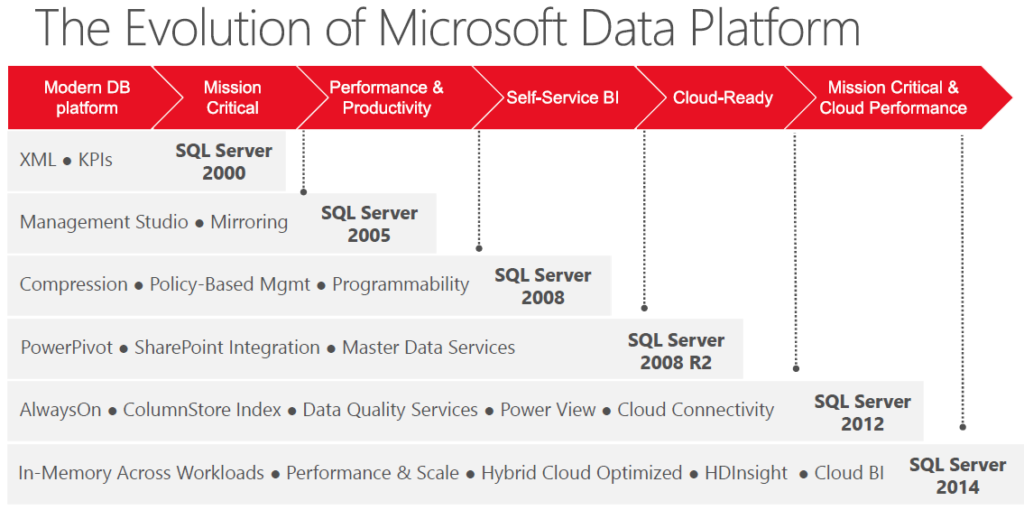 SQL Server Standard Core 2014, like SQL Server Standard 2014, provides efficient database management, provides applications and resources for business intelligence and is designed for small and medium business organizations. In order to license a physical server, you must purchase licenses for all cores. No CAL client access license is required. The minimum number of cores to be connected is 4, i.e. to license one physical processor you still need to purchase at least 2 licenses for 4 cores, and an unlimited number of users can connect to the SQL Core server.
SQL Server Standard Core 2014, like SQL Server Standard 2014, provides efficient database management, provides applications and resources for business intelligence and is designed for small and medium business organizations. In order to license a physical server, you must purchase licenses for all cores. No CAL client access license is required. The minimum number of cores to be connected is 4, i.e. to license one physical processor you still need to purchase at least 2 licenses for 4 cores, and an unlimited number of users can connect to the SQL Core server.
For large companies it will be profitable to buy Microsoft SQL Server Enterprise 2014 Core, which supports any number of cores and has the most complete functionality. It is licensed by the number of cores – one license for 2 cores in the server. The minimum number of cores that a license can buy is 4 cores.
This edition is perfect for large scale storages and corporate applications. The AlwaysOn component has improved the administration tools. You can now open up to 4 active secondary replicas, which remain available even in the event of a network failure. High performance of data storage and playback is ensured thanks to the memory execution technologies embedded in the SQL Server database core.
Microsoft SQL Server Enterprise 2014 Core provides high flexibility in both local and virtualized infrastructures. Corporate scaling can be performed on 640 physical processors and on 64 virtual processors. Security has been improved with filters and the ability to check actions, improved tools for working with the audit. The interactive Power View tool has improved research and virtualization of data for business intelligence and supports tabular and multivariate analytical models.
Microsoft SQL Server 2014 is a universal system, it supports both local and cloud storage, allows you to work with user-friendly platforms such as PHP, C/C++, Linux and Java.
For each company or customer, SQL Server 2014 will be a convenient platform for processing data of any size, their convenient local or cloud location. Introduction of more than 10 new features, upgrade of data analytics and visualization capabilities, interaction with other Microsoft platforms (in particular, with Microsoft Azure) and many others will help any user to effectively structure and process databases.
Download Microsoft SQL Server 2014
We’re rocking the distribution. You can download the fresh one:
https://support.microsoft.com/en-us/help/4022619/sql-server-2014-service-pack-3-release-information
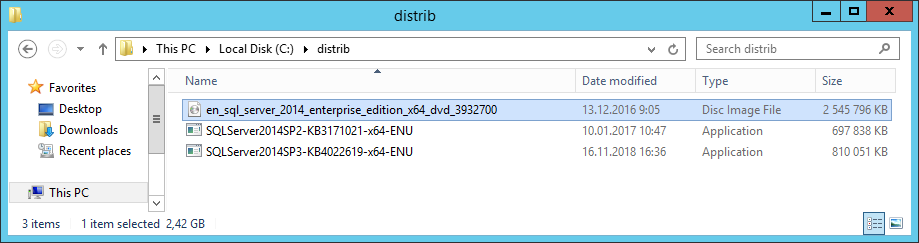
Download Microsoft SQL Server 2014
Step-by-step instructions for installing Microsoft SQL Server 2014. Install Microsoft SQL Server 2014 Enterprise Edition 64 bit on Windows Server 2012 R2.
Install Microsoft SQL Server 2014
Double-click – the image is mounted as a disk.
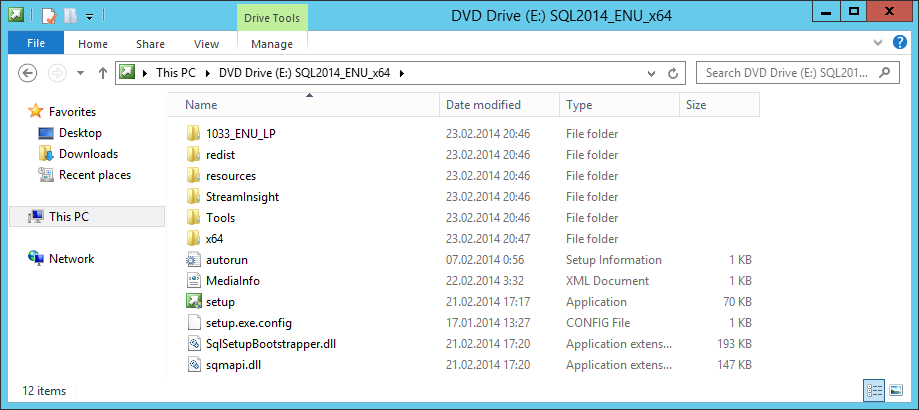
Install Microsoft SQL Server 2014
Click setup to launch the installer.
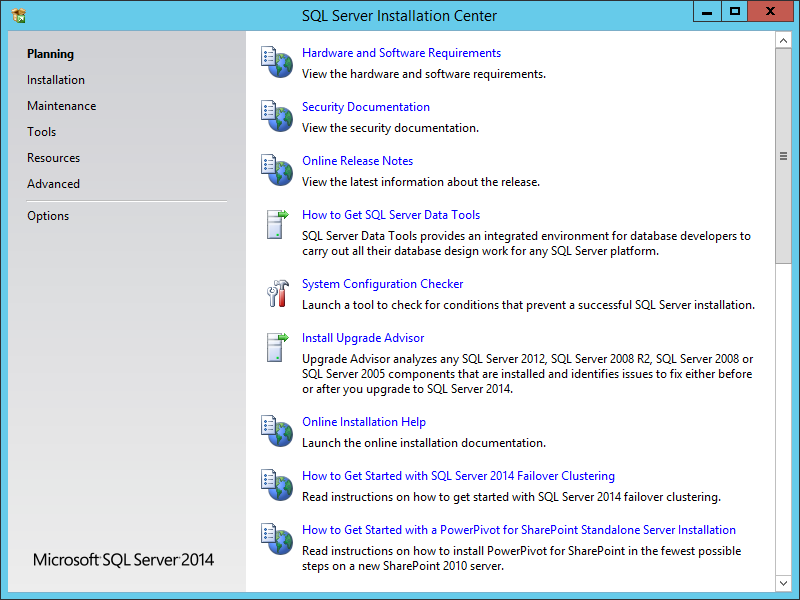
Click setup to launch the installer
On the left, select Installation.
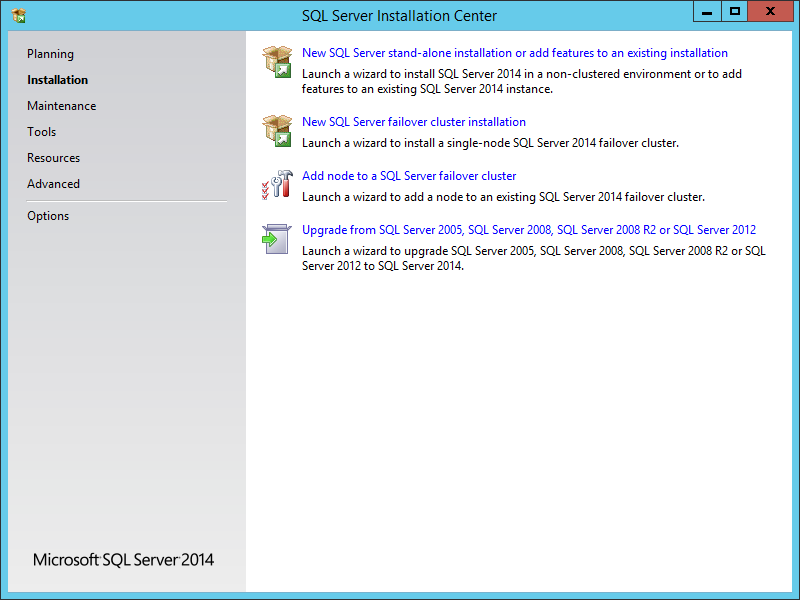
select Installation
Click New SQL Server stand-alone installation or add features to an existing installation. You will be notified when the installation is started:
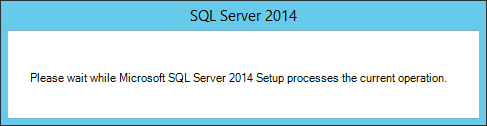
New SQL Server stand-alone installation
The installation wizard opens:
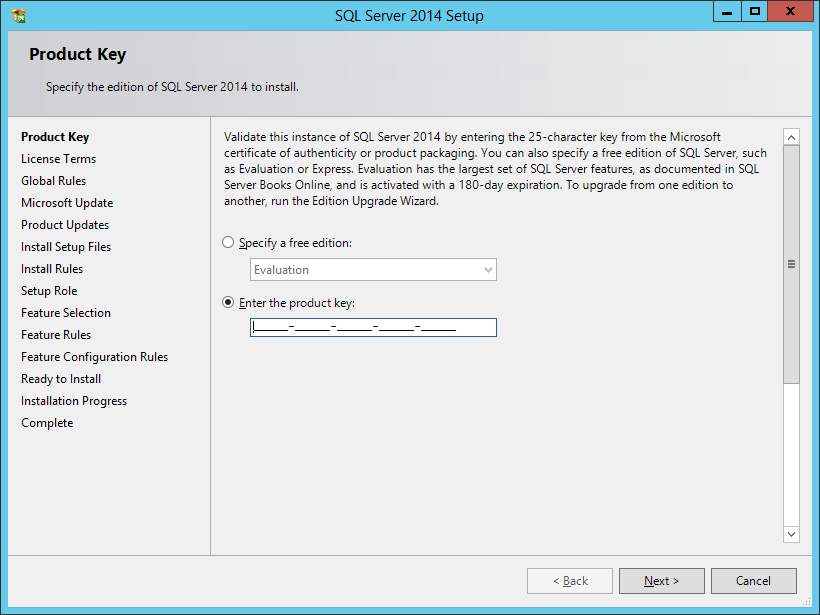
The installation wizard opens
We are in the Product Key section. During the installation process, the content of the points on the left will change. Select the trial version or specify the installation key. Next.
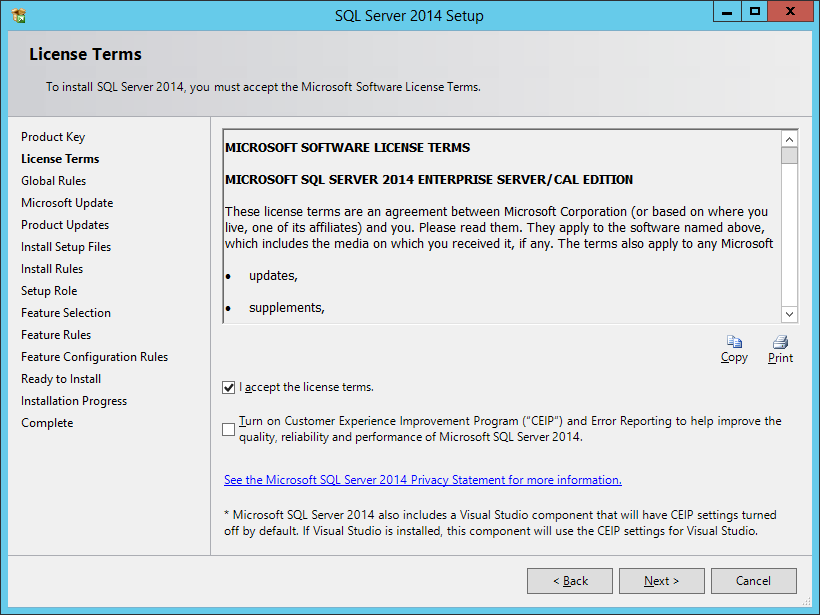
License Terms
We go to the section License Terms, accept the license agreement.
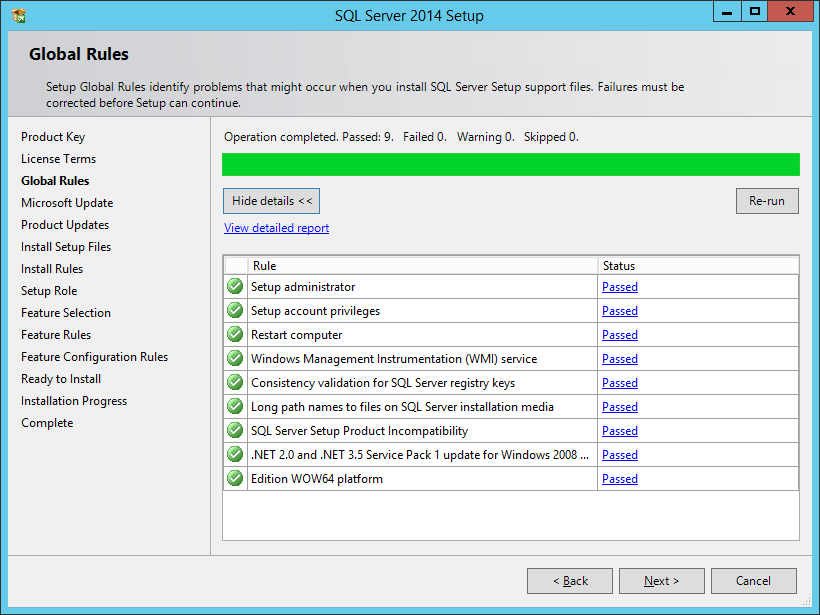
Global Rules
I’m hitting Global Rules. It’s a pre-installation test. Failed: 0 – it’s okay. Next.
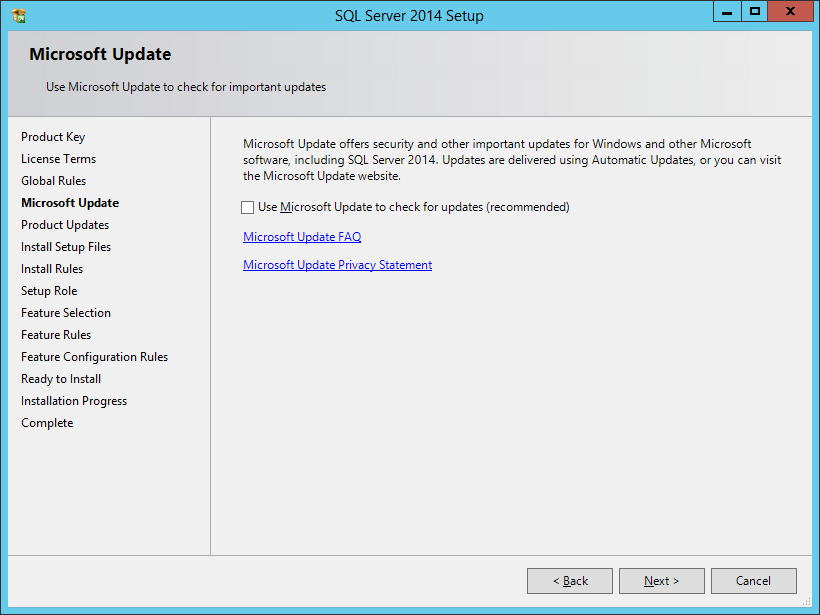
Microsoft Update
Getting into Microsoft Update. We are offered to check the updates of the winds and SQL server. In some cases it is uncomfortable, I do not check, especially since I will have a service package later. Next. Products Updates will be automatically skipped.
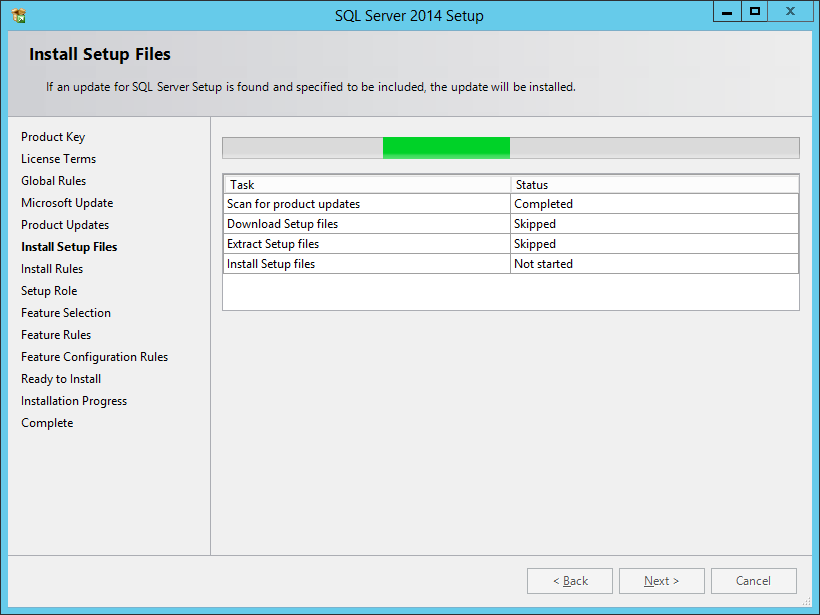
Install Setup Files
We get into Install Setup Files, – temporary installation files are set.
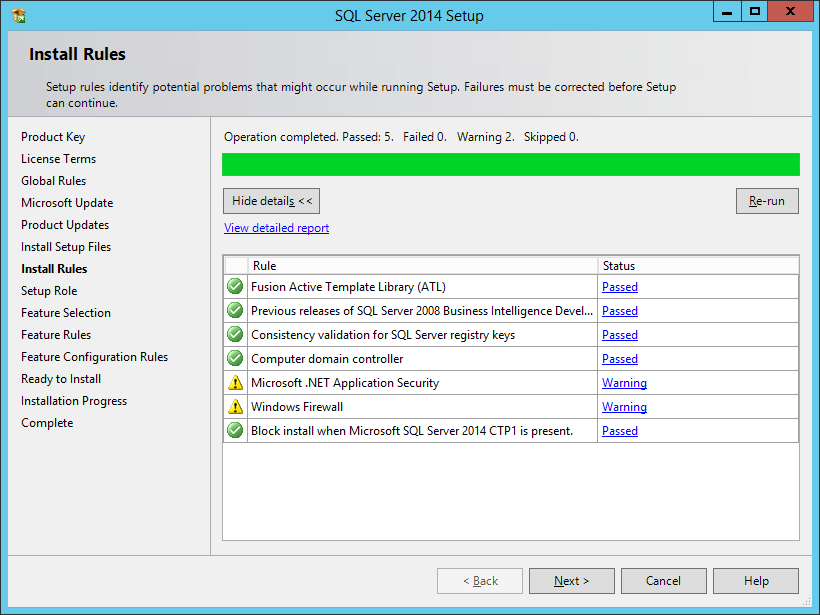
Install Rules
Automatically jump to Install Rules. The installation checks are underway again. I have two warnings, reading.
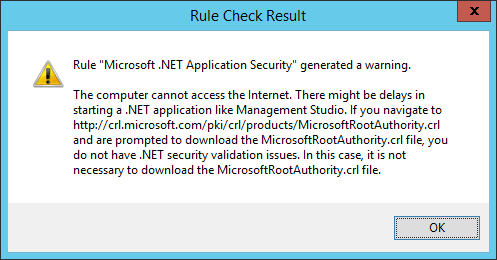
Microsoft.NET Application Security
Microsoft.NET Application Security – no Internet access. The installer cannot download a digitally signed crl file. If there are no errors later when you start Management Studio, you can score. I score, there’s no problem.
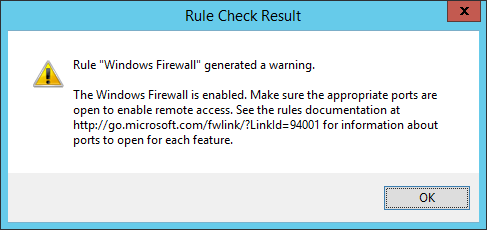
The installer does not like the Windows Firewall
The installer does not like the Windows Firewall. Like – then users will not have access to SQL server. If it doesn’t, then we’ll deal with it.
Next.
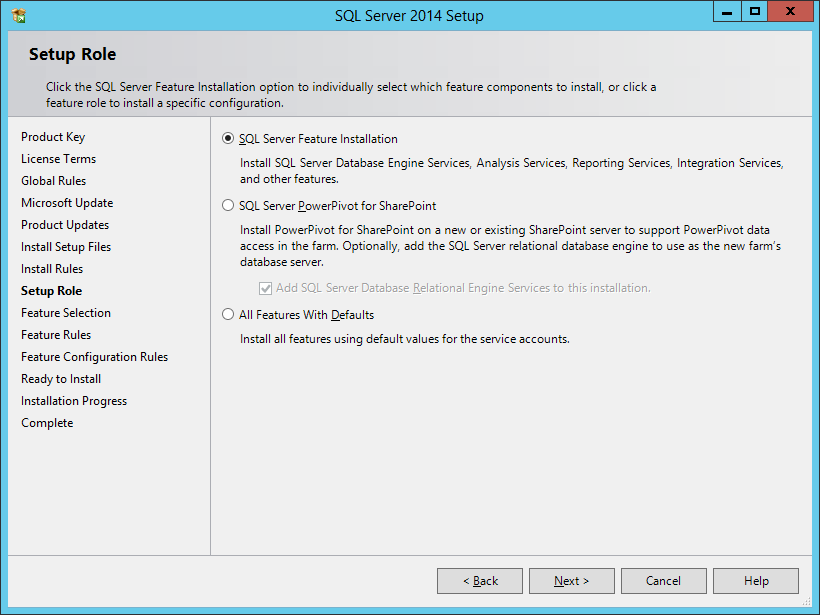
SQL Server Feature Installation
We’re hitting Setup Role. I choose SQL Server Feature Installation. Next.
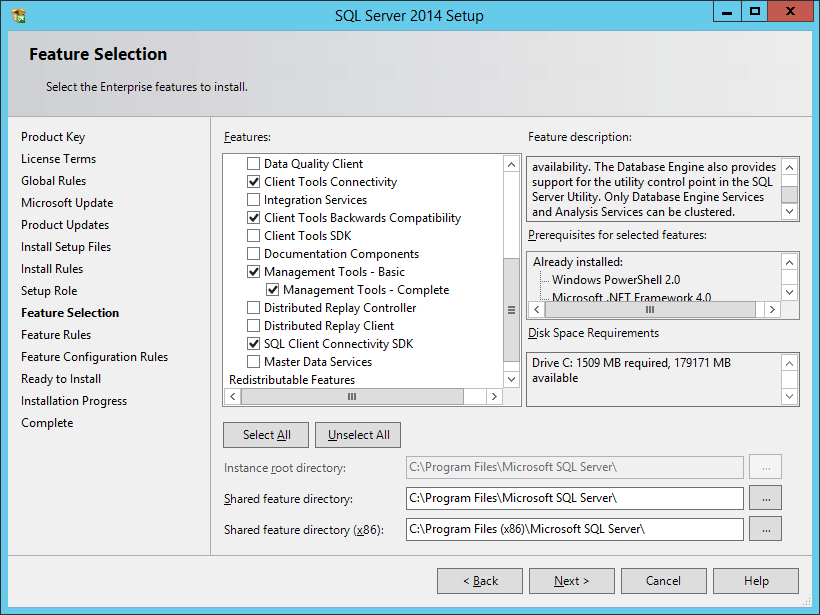
Feature Selection
We hit Feature Selection. Here you have to choose the pegs we want. I choose the minimum – Management and Fitch Compatibility.
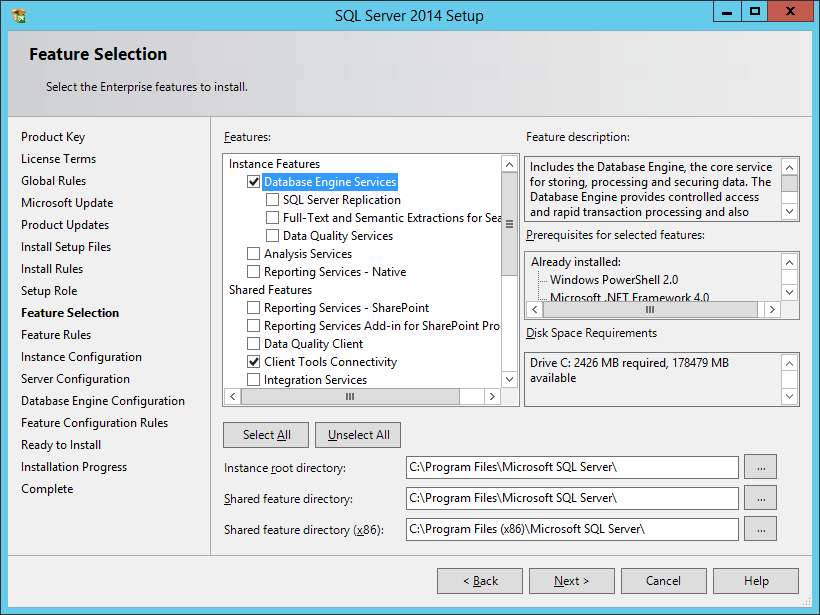
Database Engine Service
Tick Database Engine Service to install the database itself. I would like to note that the list of installation points on the left has increased slightly – new steps have been added. Next.
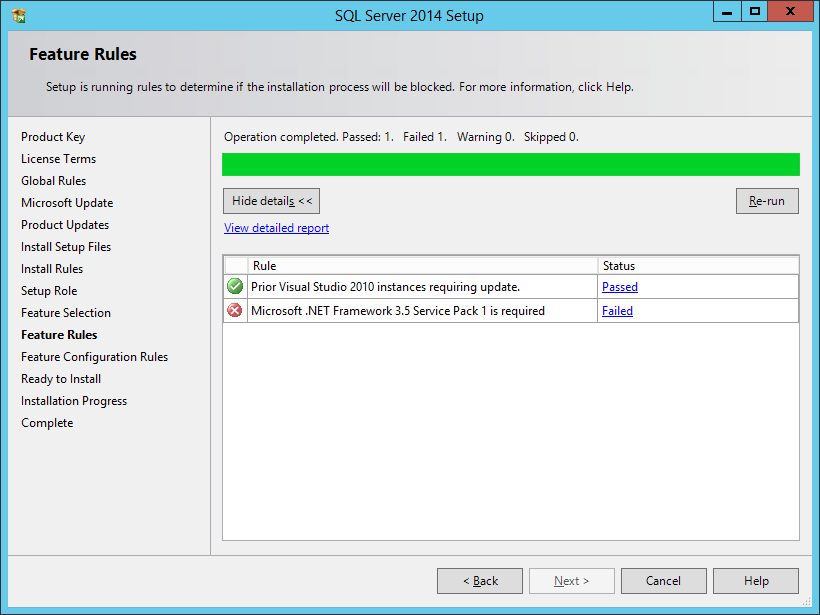
Feature Rules
We’re hitting Feature Rules. Error – .NET Framework 3.5 SP1 is missing. Man, we couldn’t have said it before. Do not close the installer, put the .NET Framework 3.5 in parallel:
Enable Framework 3.5 on Windows Server 2012 R2
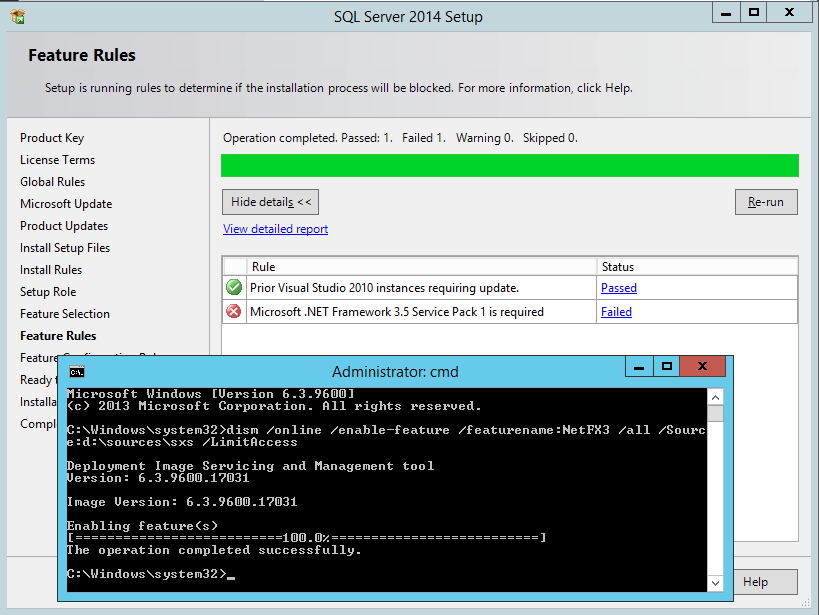
Run a command line under the admin
Run a command line under the admin and run it:
dism /online /enable-feature /featurename:NetFX3 /all /Source:d:\sources\sxs /LimitAccess
I already have Windows in my D drive. After installing the .NET Framework 3.5 (I did not need a reboot), I go back to the installer and press the Re-run button.
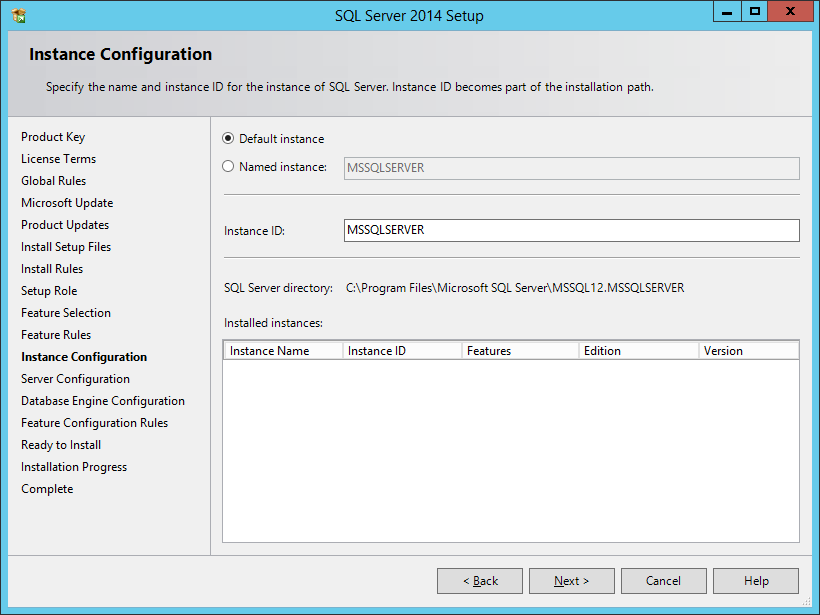
Instance Configuration
Getting into Instance Configuration. Here you can select the right instance. I have one database, I choose Default instance. Next.
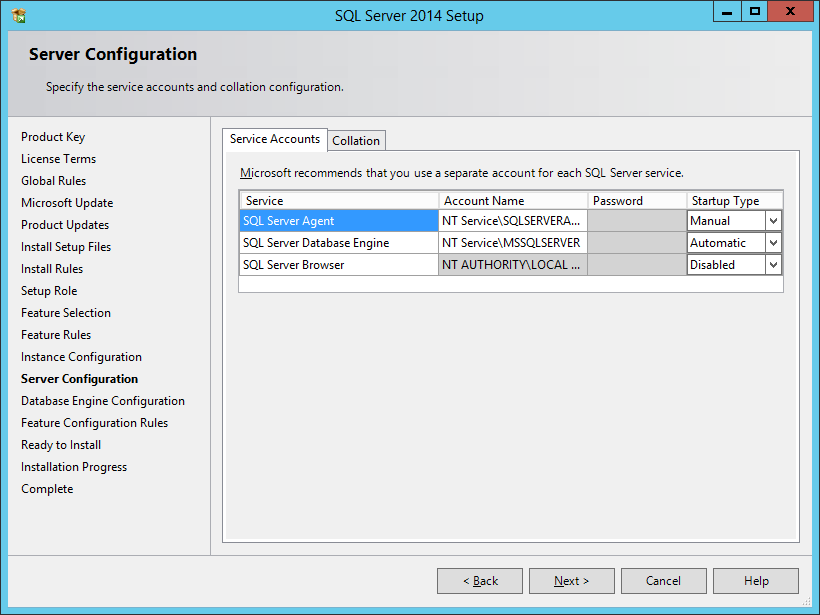
Server Configuration
Getting into Server Configuration. Here we change the user under which SQL Server and SQL Server Agent will run.
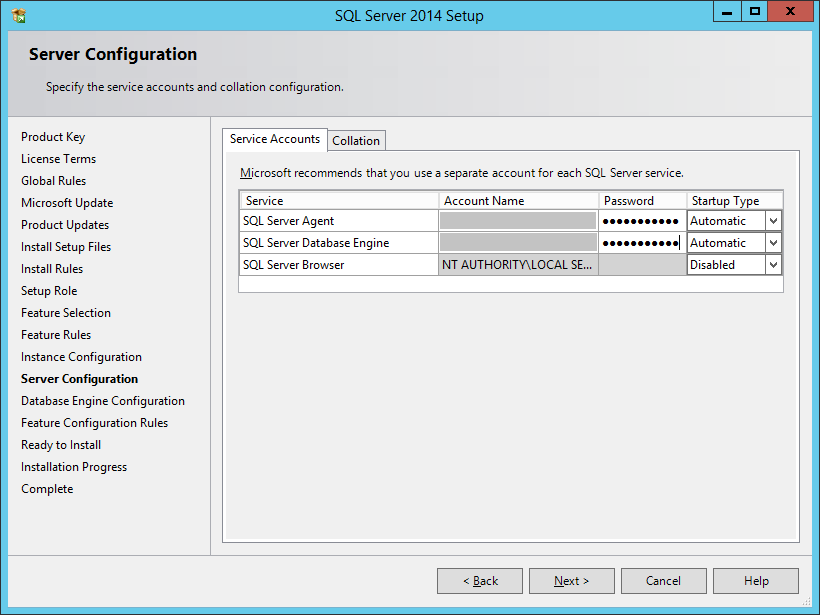
Switch agent launch type to AutomaticSwitch agent launch type to Automatic.
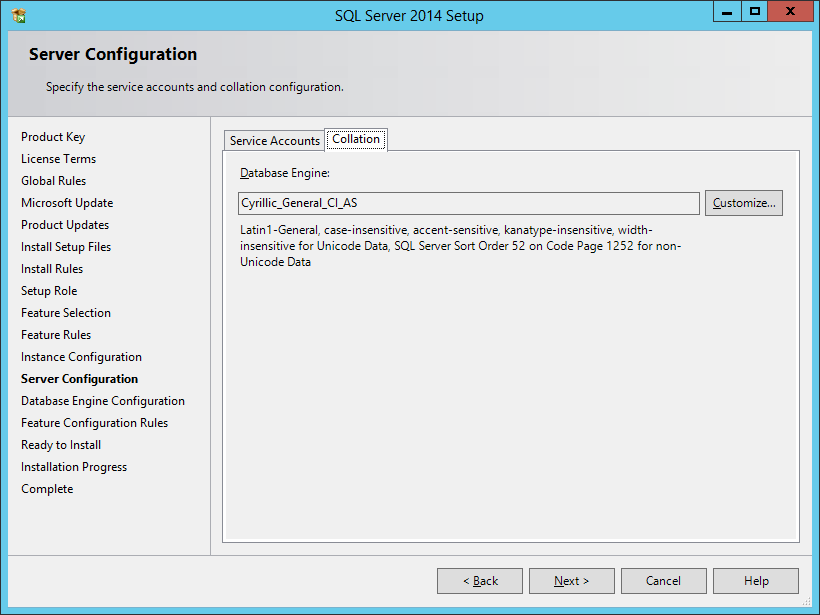
Collation tab
You can change the encoding in the Collation tab. I leave it as my default. Next.
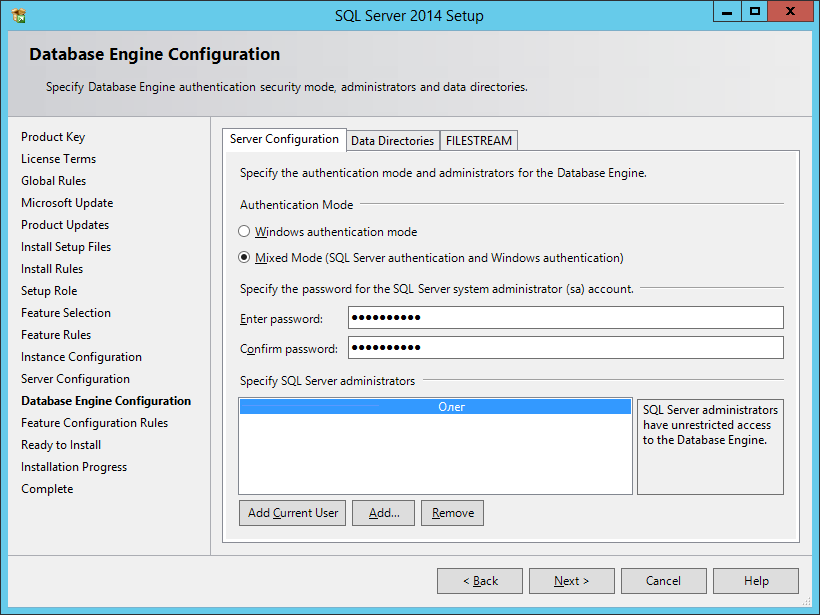
Database Engine Configuration
Getting into Database Engine Configuration. Configure Authentication Mode – change it to Mixed Mode, set a password on user sa. Here, with the Add Current User button, we do our accounting by the database admin.
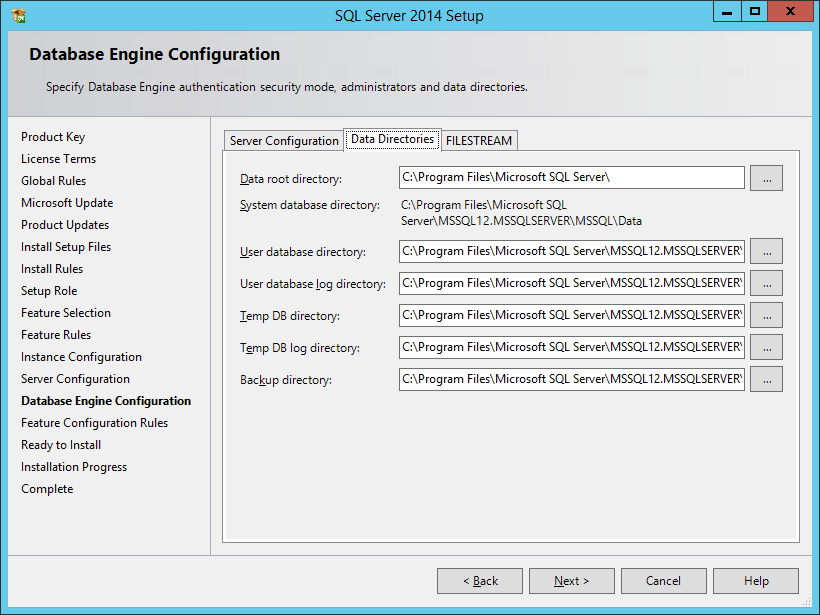
Data Directories tab
On the Data Directories tab, you can change the file paths. I leave it as my default.
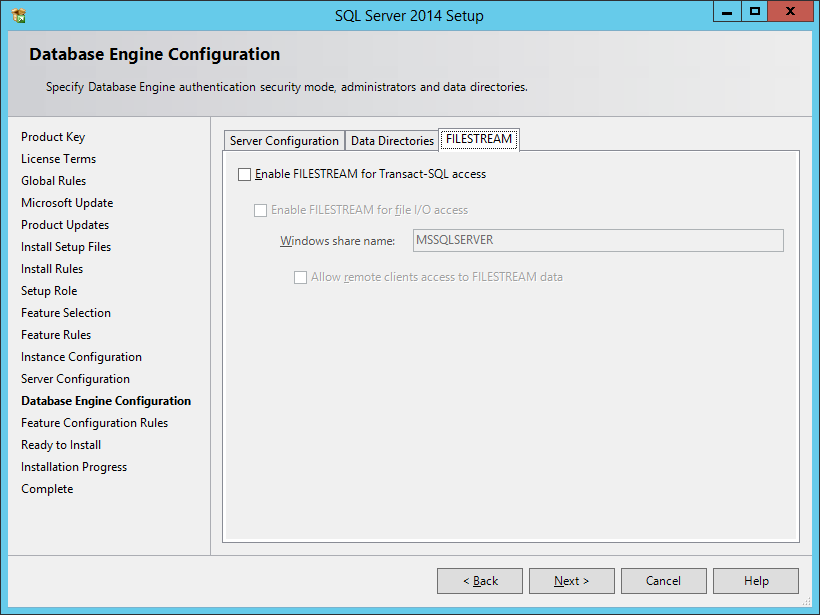
Tab FILESTREAM
Tab FILESTREAM – here you can enable this support if you want. I don’t need to.
FILESTREAM allows SQL Server-based applications to store unstructured data such as documents and images in the file system. Applications can simultaneously use multi-threaded APIs and file system performance, thus ensuring transaction consistency between unstructured and corresponding structured data.
Next.
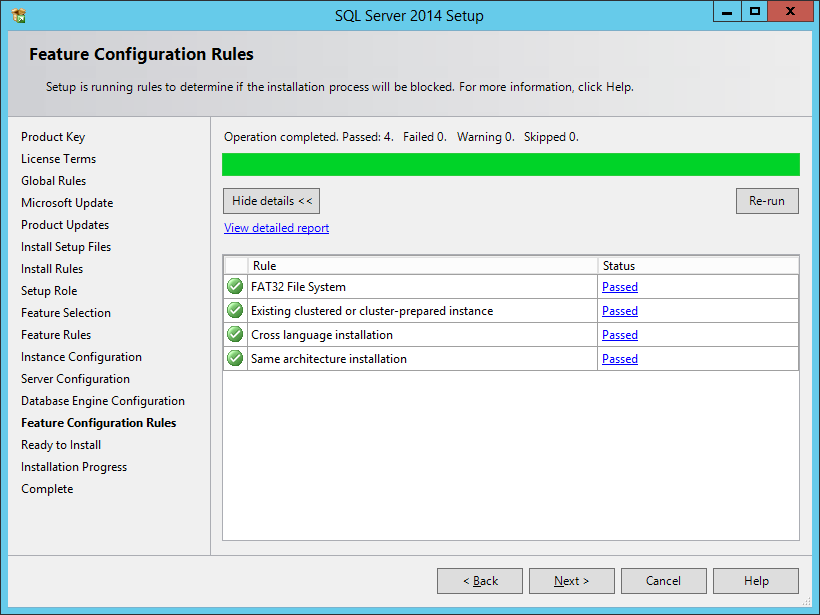
Feature Configuration Rules
Checking again. Feature Configuration Rules. It’s okay. Next.
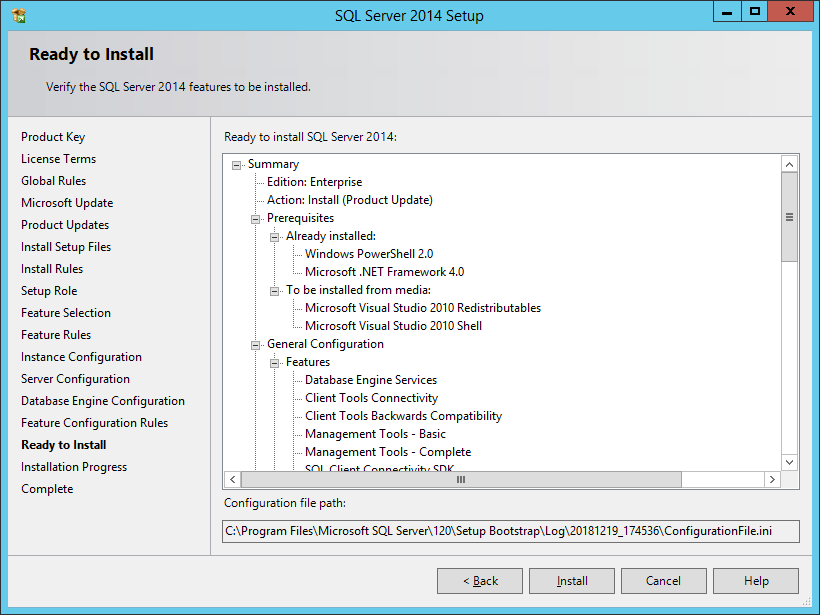
Ready to Install
We’re hitting Ready to Install. Making sure it’s right. Install.
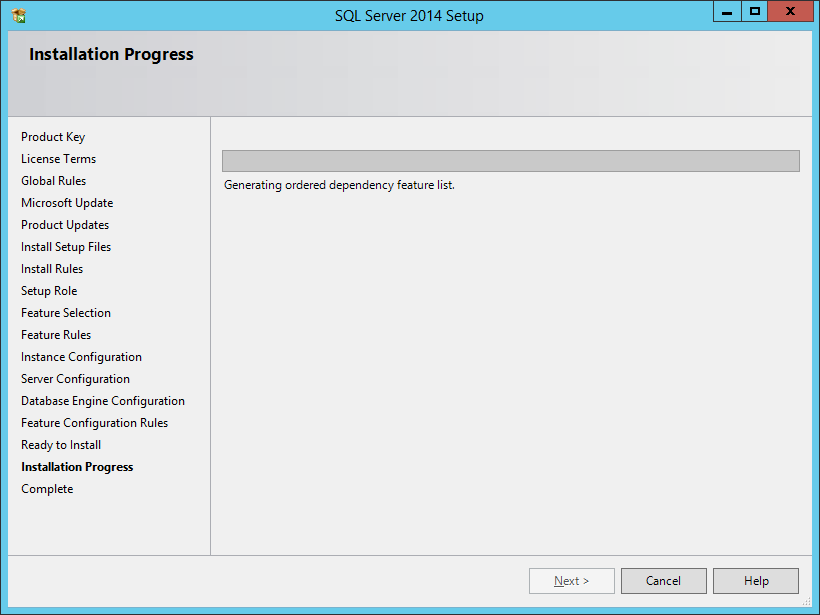
There’s an installation
There’s an installation. You can lean on the back of the chair and watch.
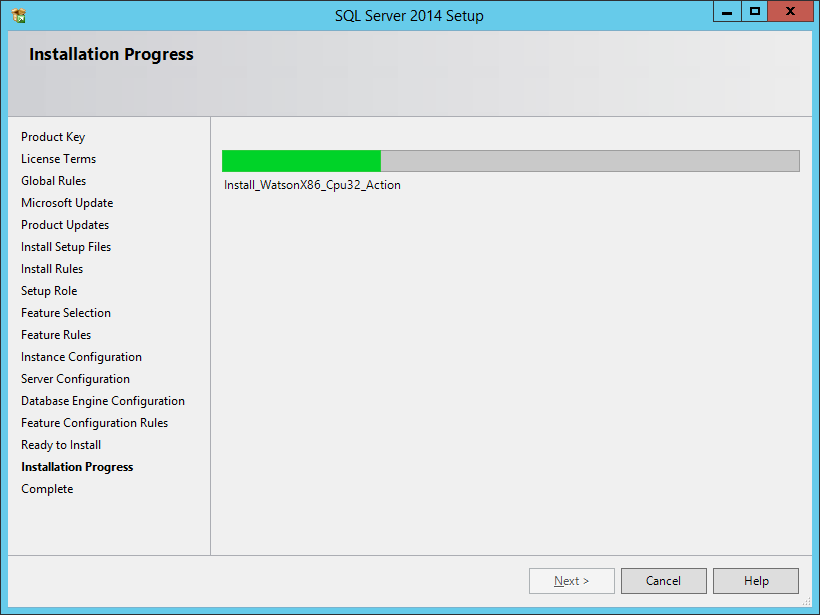
Progress bar
Progress bar ran.
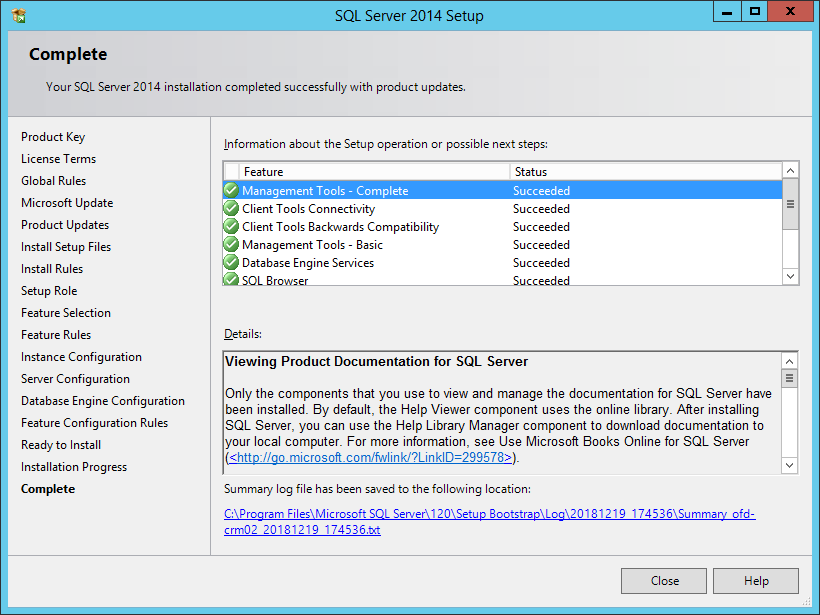
install updates
It’s all set. Reboot the server. You can install updates.
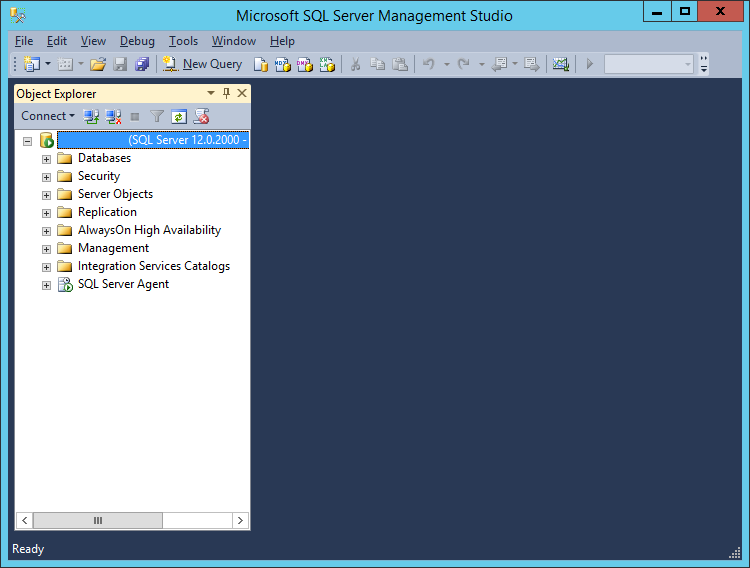
It’s all set
Management Studio shows the installed version. 12.0.2000. It’s time to roll up the package service.
The task is done.
SQL Server 2014 Tutorial
MORE NEWS
PreambleNoSql is not a replacement for SQL databases but is a valid alternative for many situations where standard SQL is not the best approach for...
PreambleMongoDB Conditional operators specify a condition to which the value of the document field shall correspond.Comparison Query Operators $eq...
5 Database management trends impacting database administrationIn the realm of database management systems, moreover half (52%) of your competitors feel...
The data type is defined as the type of data that any column or variable can store in MS SQL Server. What is the data type? When you create any table or...
PreambleMS SQL Server is a client-server architecture. MS SQL Server process starts with the client application sending a query.SQL Server accepts,...
First the basics: what is the master/slave?One database server (“master”) responds and can do anything. A lot of other database servers store copies of all...
PreambleAtom Hopper (based on Apache Abdera) for those who may not know is an open-source project sponsored by Rackspace. Today we will figure out how to...
PreambleMongoDB recently introduced its new aggregation structure. This structure provides a simpler solution for calculating aggregated values rather...
FlexibilityOne of the most advertised features of MongoDB is its flexibility. Flexibility, however, is a double-edged sword. More flexibility means more...
PreambleSQLShell is a cross-platform command-line tool for SQL, similar to psql for PostgreSQL or MySQL command-line tool for MySQL.Why use it?If you...
PreambleWriting an application on top of the framework on top of the driver on top of the database is a bit like a game on the phone: you say “insert...
PreambleOracle Coherence is a distributed cache that is functionally comparable with Memcached. In addition to the basic function of the API cache, it...
PreambleIBM pureXML, a proprietary XML database built on a relational mechanism (designed for puns) that offers both relational ( SQL / XML ) and...
What is PostgreSQL array? In PostgreSQL we can define a column as an array of valid data types. The data type can be built-in, custom or enumerated....
PreambleIf you are a Linux sysadmin or developer, there comes a time when you need to manage an Oracle database that can work in your environment.In this...
PreambleStarting with Microsoft SQL Server 2008, by default, the group of local administrators is no longer added to SQL Server administrators during the...















