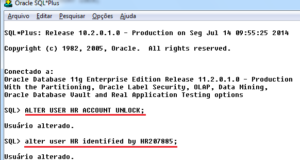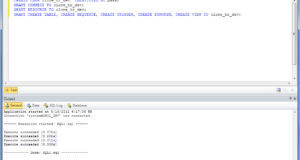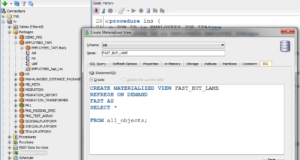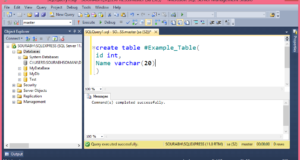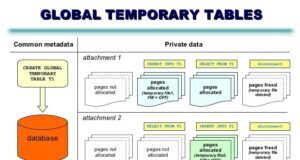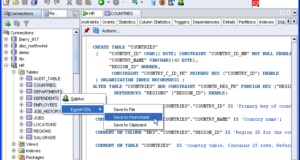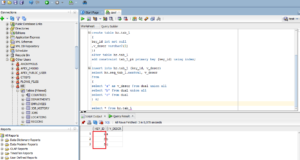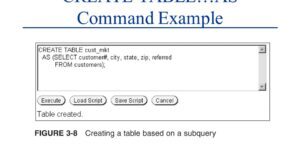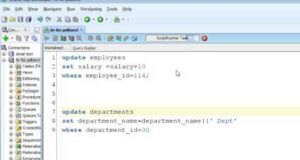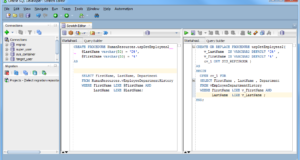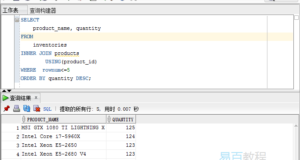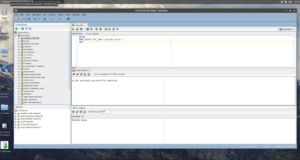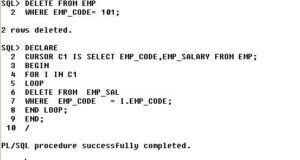Tag: SQL
Change user password in OracleQ: How do I change the password for a user in Oracle?A: In order to change a user's password in Oracle, you must execute the ALTER USER command. Syntax for...
Oracle DROP USER operator is used to delete a user from the Oracle database and delete all objects belonging to that user. Syntax for the DROP USER operator in Oracle/PLSQL DROP USER user_name...
The Oracle CREATE USER operator creates a database account that allows you to log into the Oracle database. Syntax of the CREATE USER operator in Oracle/PLSQL CREATE USER user_name IDENTIFIED...
In this material you will learn how to use, create, update and delete Oracle VIEW with syntax and examples. What is VIEW in Oracle? In Oracle, VIEW is essentially a virtual table that does not...
Oracle LOCAL TEMPORARY TABLES are different inside modules and embedded SQL programs within Oracle sessions. LOCAL TEMPORARY TABLE syntax DECLARE LOCAL TEMPORARY TABLE table_name ( column1...
Oracle PLSQL GLOBAL TEMPORARY TABLES are tables that are created for individual Oracle sessions. Oracle CREATE GLOBAL TEMPORARY TABLE syntax: CREATE GLOBAL TEMPORARY TABLE table_name ( column1...
Microsoft SQL Server allows you to import data from an Excel file into a database using the built-in T-SQL language in an SQL query. Today I will tell you in detail how it is done, what...
Oracle/PLSQL operator DROP TABLE allows you to clear or delete a table from an Oracle database. Syntax of DROP TABLE operator in Oracle DROP TABLE [schema_name].table_name [ CASCADE ] [ PURGE...
The Oracle ALTER TABLE statement is used to add a column, change a column, delete a column, rename a column or rename a table (with syntax, examples and practical exercises).The Oracle/PLSQL...
Oracle/PLSQL CREATE TABLE AS operator can be used to create a table from an existing table by copying columns of an existing table.It is important to note that when creating a table in this...
The SELECT FOR UPDATE command allows you to lock entries in the resulting cursor set. The blocking of records is removed when the following commit or rollback commands are executed. Syntax of...
Oracle CURSOR - When dealing with cursors, you will need to determine your cursor status. Below is a list of cursor attributes that you can use.Attributes Explanation%ISOPEN -...
CLOSE operator - The final step in working with cursors is closing the cursor after you have finished using it. Operator CLOSE syntax CLOSE cursor name; Options and arguments of the...
FETCH operator - The purpose of using a cursor, in most cases, is to obtain rows from the cursor so that some type of operation can be performed on data.After declaring and opening the...
After you have announced the cursor in Oracle, the next step to open the cursor is to use the OPEN operator. Syntax of the OPEN operator OPEN cursor name; Options and arguments of the...
The cursor is certain operator SELECT which is declared in PLSQL code. Let's consider three different syntaxes of the cursor declaration. A CURSOR WITHOUT PARAMETERS (SIMPLE) Cursor...