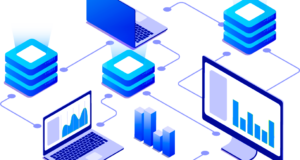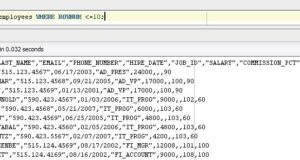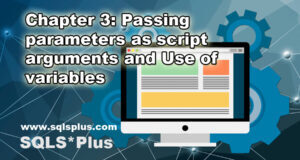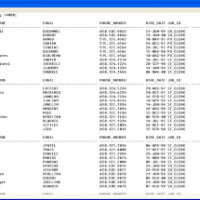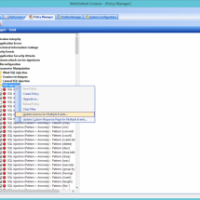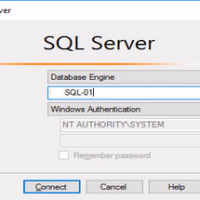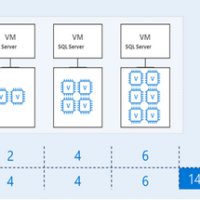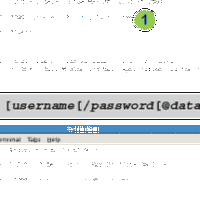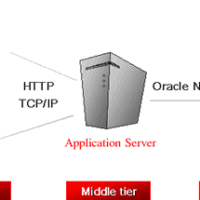Tag: SQL*Plus
There are many ways to connect and work with Oracle databases, but most often the interface and SQL*Plus command set offered in Oracle are used for this purpose. The SQL*Plus interface, in fact,...
It is very important for a professional developer (programmer) to be able to work effectively in the SQL*Plus environment. It is important to be able to perform competent configuration and...
I want to output several queries in CSV format without using SQL-client or programming language, using only SQLPlus. How to do it? How do I output results to a text file using SQLPlus? I am...
SQLS*Plus for SQL Server: Issue “sqlsplus.exe –r” command and paste your license token to register SQLS*PlusStartup Scripts When SQLS*Plus starts, and after CONNECT commands, the two...
SQLS*Plus for SQL Server Data Output - HTML Data Output, CSV Data Output, JSON Data Output, Vertical Data Output, and Column Autoformatting. HTML Data Output Use “set markup html on|off”...
SQLS*Plus: Passing parameters as script arguments You can skip the hints for values that are associated with the substitution of variables by giving them values of parameters in the script, typing...
List of Commands: Command Usage Description & &<variable name> Use substitution...
SQL GLOBAL TABLES are tables that are created separately in SQL sessions. Syntax for CREATE GLOBAL TEMPORARY TABLE in SQL CREATE GLOBAL TEMPORARY TABLE tab_name ( col1 datatype_1 [ NULL | NOT...
HAVING SQL operator is used in combination with GROUP BY operator to limit groups of returned strings only to those whose condition is TRUE. Syntax of the HAVING operator in SQL SELECT expr1,2,...
Starting with Microsoft SQL Server 2008, by default the local administrators group is no longer added to SQL Server administrators during the installation, this can only be done manually.As a...
Microsoft SQL Server is available in five editions:Express Edition - free edition for small installations, the maximum size of the database on disk - 10 GB, using RAM to 1 GB, 1 physical...
SQL*Plus login - The way you call SQL*Plus depends on the type of operating system on which the Oracle database is running. To log into SQL *Plus from a Linux environment Right-click on...
Console version of SQLS*Plus can be run by specifying additional command line parameters. Let's list the most important command line parameters for SQLS*Plus: -S (-SILENT) - "silent" mode, in...
These instructions are to enable you to login and connect to a database after you have installed SQL*Plus. You can connect to the default database you created during installation, or to another...
SQLS*Plus - Sample start string: sqlsplus.exe /nolog In this example we are starting SLQS*Plus and not initiating connection to the SQL Server. After that we can connect to the specific...