REQUEST COMPLIMENTARY SQLS*PLUS LICENCE
Terminal Server
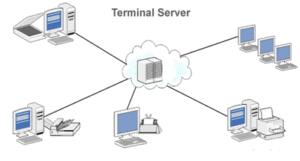
Terminal server – a device that provides remote access to the desktops and delegates computing resources to the end user. It is used with specialized software that supports the ability to work through a remote session. In 2020, the technology remains relevant, as it allows saving and getting the maximum benefit.
The time has come to learn more about the terminal server, because the use of such hardware and software complex is widespread. Sometimes it is easier to make one productive unit and create a dozen desktops with remote access than to apply a lot of personal computers that complicate service and administration.
Terminal Server Destination
Let’s say there’s a situation. There are 10 employees of the company, they need to work with Word, Exel, send mail and process orders in CRM. Sometimes an interface to work with 1C is required. Of course, you can buy each employee on a PC, but what investments will it require? At the same time on your computer will need to install Windows, periodic maintenance. Some difficulties.
There is a simpler way to solve the problem:
- create a central node, which will act as a terminal server;
- allow the end user access to it;
- allocate exactly as much power as is needed to solve the problem.
As you can see, the terminal server allows you to solve the problem simply and uncomplicatedly. Install one productive server, create 10 accounts for employees, put thin clients and give access to the TC. Just keep in mind that the next one is required in sufficient amounts:
- network channel;
- processor resources;
- the amount of RAM;
- disk memory.
As you can see, there are a minimum number of factors to consider, but other problems may arise – licenses. There is an approach here that allows you to save a lot of money if you decide to act legally. I will tell you about them at the end of the article.
Technology
The device requirements will vary depending on the number of users, operating system and software requirements. We will go from simple to complex. Let’s start with the requirements for the software.
It depends on the type of guest sessions. For example, for each desktop it can initialize a separate process that will consume the amount of computing resources specified in the requirements, for example, Adobe Acrobat had such a problem. Processes of rendering at display of pages, acceleration of 2D-graphics, different types of antialiasing worked separately for each remote desktop that ate productivity hugely.
The second type, when terminal access is provided not by running separate desktops, but by creating separate sessions in one application. For example, this is how web servers are built that run under the same operating system, but create different sessions within themselves.
So, first of all you need to find out how much resources will be consumed by a separate process. In fact, you will have to figure out how much each desktop will consume. This is a fairly complex exercise.
Now the question is about the operating system. Generally speaking, it is rather difficult to reveal such a question within the framework of the article; there are dozens of operating systems, the most common of which:
- Unix-like ones, the most popular of which refer to the Linux subtype;
- Windows, including the server versions;
- BSD, also a UNIX-like system, but has undergone enormous changes;
- many others, e.g., self-written, tailored to specialized tasks.
Each OS will have its own requirements, as well as different options for providing terminal access. The device requirements will vary greatly depending on the type of operating system.
And for a snack. The number of users is most important, because depending on the number of one-time sessions will depend on the final requirements for the terminal server. In fact, each person is a potential remote desktop. You will have to reckon with this when you create a technical infrastructure.
Requirements for the terminal server
Did you see what you have to face? Okay, great. I hope you realize I can’t reveal all sorts of assemblies for each task. I can only tell by the ones I’ve implemented on my own. But I’ve always run into a few problems that need to be addressed.
When designing a terminal server, always consider a simple fact – it is better to allocate a separate processor thread for each desktop. For example, if you have 20 users, it is recommended to take at least 10-core CPU with 20 threads. But it depends on application requirements. If it’s some office sized by employees, it’s all right. And if the guys are busy with programming and periodically launch compilers, each employee can eat huge resources.
The disk subsystem is a weak point of the terminal server if they work hard with the file base there. For example, if users run different applications, but all are on the same disk. Do RAID, install SSDs, spread applications across different drives. Make sure that one HDD is not clogged with a lot of calls.
RAM. If 64 GB is required for all drives, it is a big mistake to set 2 32 GB slats. It is desirable that the RAM is also crushed and the number of calls to the bar does not become critical. Break it down into 16 GB, it will be more reliable. But consider the maximum number of connectors. If there are only 4 of them, and there are 128 GB in the plans, then you have to stop at 32 GB.
The network board. Very serious problem! Why? Because 1GbE for a large number of connections is simply not enough. Not because the channel is clogged, but simply not parallel. This is a serious problem. Take boards with independent channel support, then you can avoid problems. 2, or better yet 4.
It is better to use power supply units with hot-swappable, otherwise if one fails, the device will be de-energized. Remember to take a good uninterruptible power supply. If it is de-energized, it will give you time to complete the work normally and save all the data. The rest is at your discretion. However, I can put on a few complete assemblies that you can order. I will do everything on the basis of Supermicro to do without overpayments. I will not specify the price, because it constantly jumps like hope from a skyscraper.
Thin customer
So, what do you need to work with the terminal server on? That’s right, any device that can be responsible for data entry and output:
- an old computer;
- a tablet;
- monoblock;
- a specialized device.
In general, a thin client can be anything from which you can access the terminal session. Often specialized “boxes” with minimal computing power are purchased for this purpose. They simply display the data on the monitor and read and send the input data. No more. They do not process information by themselves. But in this case it is necessary to install a video card on the server, because the device can not process graphics independently.

Fat client
Not the one that came in today, but the one that looks like a dusty PC. Yes, the nostalgic client is the device that performs the work together with the terminal server. For example, the server is responsible for data processing, and the thick client will be responsible for the graphical display.
Licenses
Now for the main thing. In the case of the terminal server there is a slightly different licensing. On the one hand it can be beneficial, on the other hand it is not. Let’s look at the standard types of licenses for such technical infrastructure:
For the number of workstations. Not the most advantageous variant, after all it turns out that employees can be several dozens, and work with the application at a time will not exceed 10. If everyone works without exception, you can take a separate person for each workplace.
For the number of users. That is, the license provides a certain number of one-time users. No more can not, less can. If employees use the software only periodically and one by one, you get a very profitable option. But with separate PCs, this option will not work anymore.
By the number of connections. Very rare type of licences, I have not seen live yet, but a principle similar to that above, but here restriction – number of one-time sessions.
So, if you need to save money on software, rather than put it on each computer separately, the use of a terminal server gives serious flexibility in licensing.
Build
The first one will be the easiest. Terminal access to 1C, office applications, as well as a couple of dozens of employees to navigate the browser. Please note that this is a purely application server. Under the database config is not sharpened.
 Variant 1
Variant 1
Platform: Supermicro 1017R-MTF, 1U form factor;
Intel Xeon processor E5-1650 v4;
2 Samsung MZ-7KE256BW SATA SSDs on 256GB;
4 HDD SATA 1TB
And what about the same tasks, but for 50 people at a time tearing up the technique? Well, there’s a need for assembly. Even if the application requirements aren’t high, but the crowd is the crowd.
 Variant 2
Variant 2
Platform: Supermicro 1027TR-TF, 1U form factor;
2 Intel Xeon E5-E5-2697 v4 processors;
4 Samsung MZ-7KE256BW SATA SSDs on 256GB
4 HDD SATA 1TB.
The rest is left to discretion.
What if it’s 100? Well, then it’s more fun. We’re gonna have to get out of this already.
 Variant 3
Variant 3
Platform: Supermicro 2029UZ-TR4 +, form factor 2U;
2 new Intel® Xeon® Gold 5220 Processors;
4 Samsung MZ-V7P512BW NVMe SSDs on 512GB
4 HDD SATA 2TB;
The rest at your discretion.
Fun assembly ready. In fact, any terminal server is an individual project. So it’s better to work on the basis of your goals.
What is TERMINAL SERVER? What does TERMINAL SERVER mean?
MORE NEWS
PreambleNoSql is not a replacement for SQL databases but is a valid alternative for many situations where standard SQL is not the best approach for...
PreambleMongoDB Conditional operators specify a condition to which the value of the document field shall correspond.Comparison Query Operators $eq...
5 Database management trends impacting database administrationIn the realm of database management systems, moreover half (52%) of your competitors feel...
The data type is defined as the type of data that any column or variable can store in MS SQL Server. What is the data type? When you create any table or...
PreambleMS SQL Server is a client-server architecture. MS SQL Server process starts with the client application sending a query.SQL Server accepts,...
First the basics: what is the master/slave?One database server (“master”) responds and can do anything. A lot of other database servers store copies of all...
PreambleAtom Hopper (based on Apache Abdera) for those who may not know is an open-source project sponsored by Rackspace. Today we will figure out how to...
PreambleMongoDB recently introduced its new aggregation structure. This structure provides a simpler solution for calculating aggregated values rather...
FlexibilityOne of the most advertised features of MongoDB is its flexibility. Flexibility, however, is a double-edged sword. More flexibility means more...
PreambleSQLShell is a cross-platform command-line tool for SQL, similar to psql for PostgreSQL or MySQL command-line tool for MySQL.Why use it?If you...
PreambleWriting an application on top of the framework on top of the driver on top of the database is a bit like a game on the phone: you say “insert...
PreambleOracle Coherence is a distributed cache that is functionally comparable with Memcached. In addition to the basic function of the API cache, it...
PreambleIBM pureXML, a proprietary XML database built on a relational mechanism (designed for puns) that offers both relational ( SQL / XML ) and...
What is PostgreSQL array? In PostgreSQL we can define a column as an array of valid data types. The data type can be built-in, custom or enumerated....
PreambleIf you are a Linux sysadmin or developer, there comes a time when you need to manage an Oracle database that can work in your environment.In this...
PreambleStarting with Microsoft SQL Server 2008, by default, the group of local administrators is no longer added to SQL Server administrators during the...















